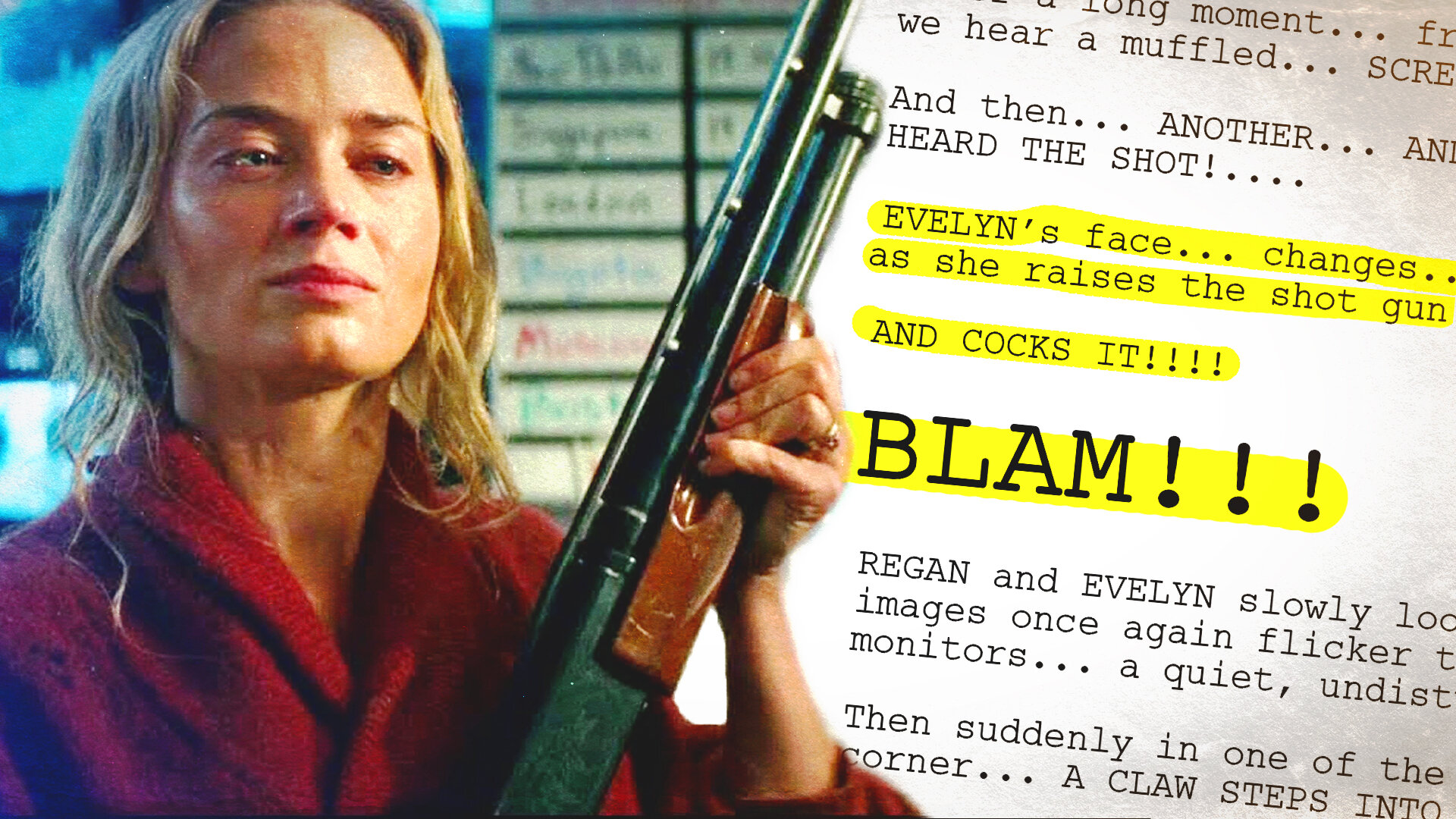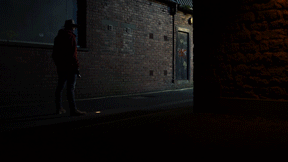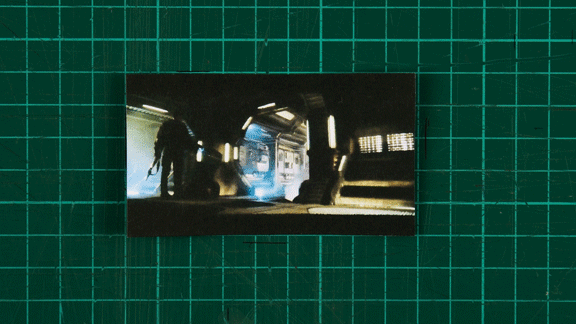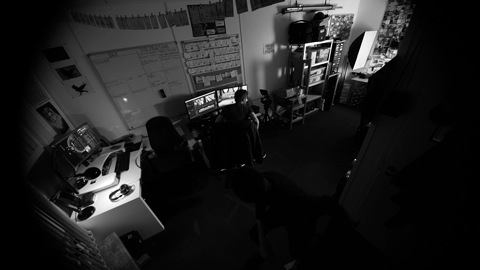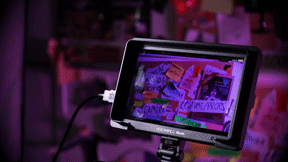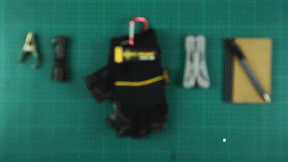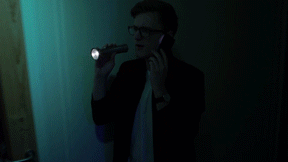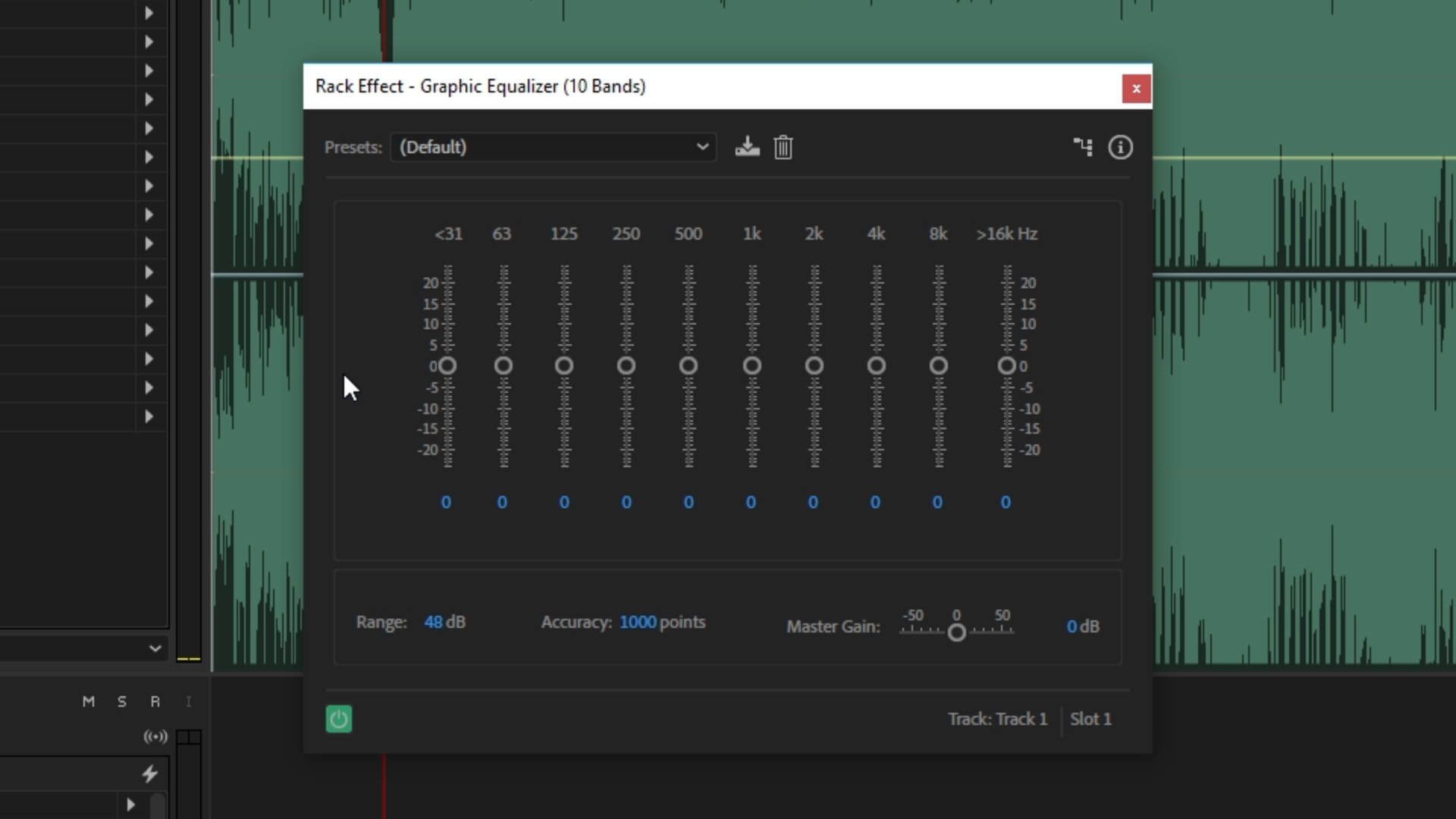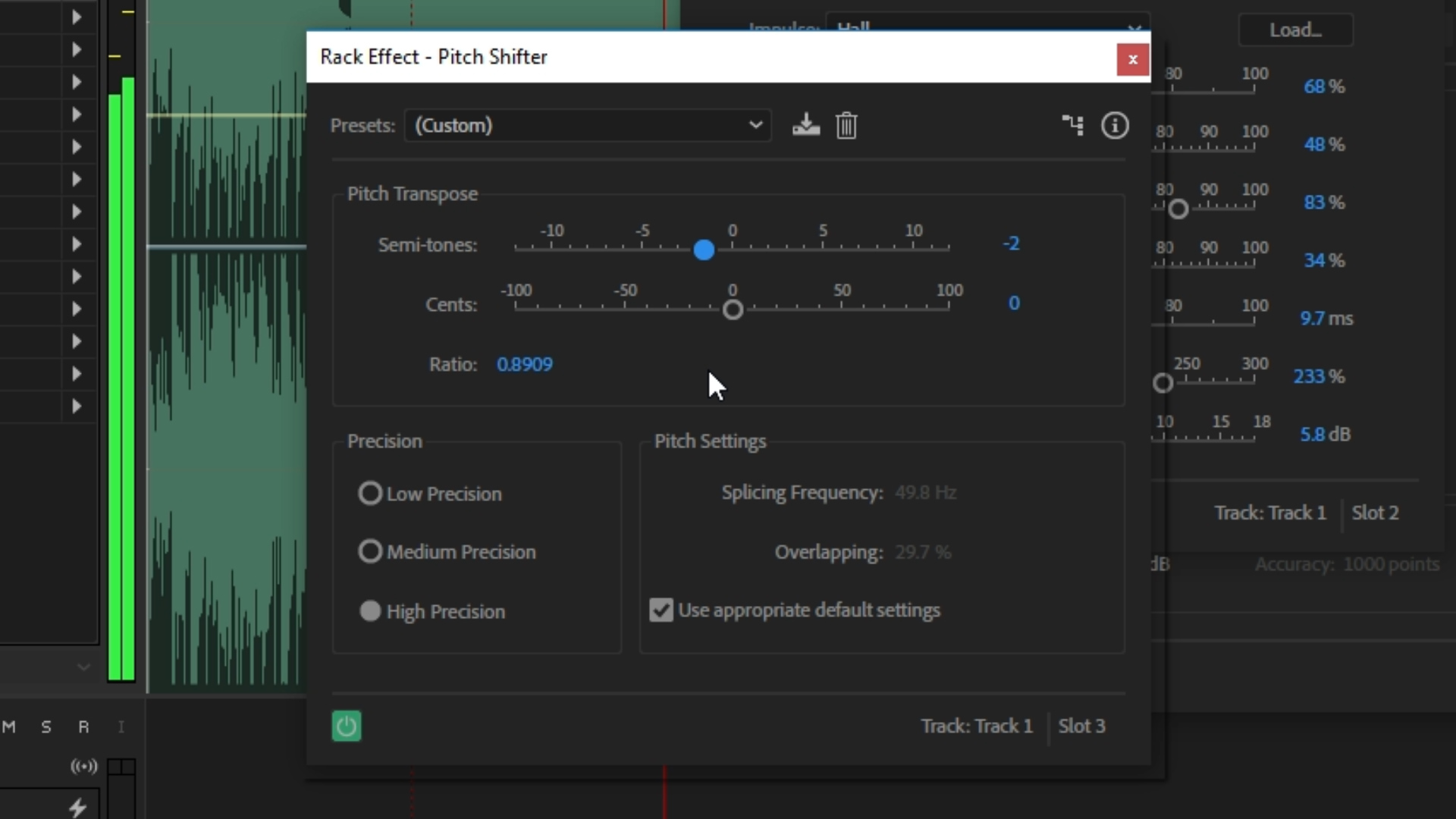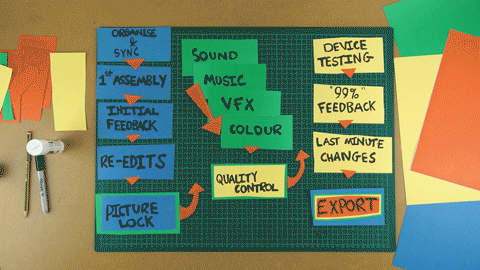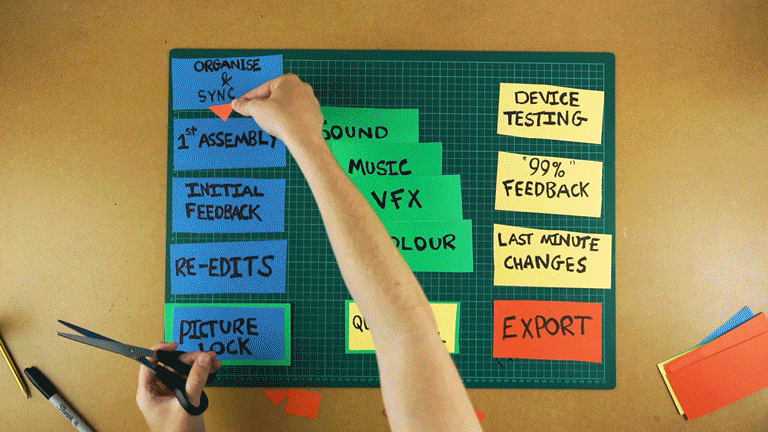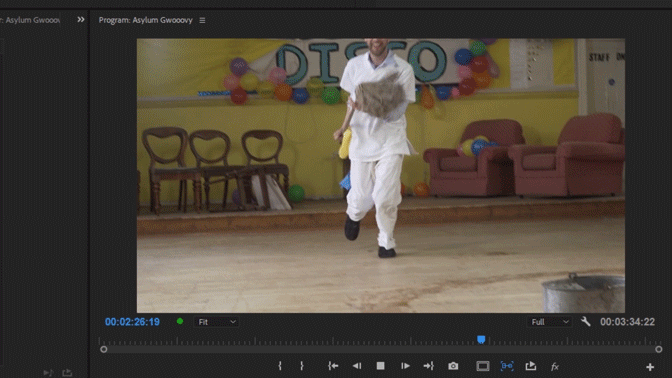A film should always rise in tension until you get to the tipping point where your character has to make the most important decision in the film.
So is it possible to build up the tension with one shot, let's find out?
For this video, we have created this small scene. Let’s check it out:
Just like our coming to a halt video, this scene was inspired by a camera move from the book Master Shots by Christopher Kenworthy.
If you want to check out the book and watch the last video we made, you can find it here.
Let’s set the story for the shot:
Throughout the film, our character has been running from a creature, monster, or some form of an antagonist. They get to a point in the film where they either have to keep running or stand up and fight.
Staring down a long corridor, our character can hear the creature, which is tense enough. But to raise the tension even higher, at the beginning of the shot we frame the corridor out of the view of the audience. The camera slowly slides along and we finally reveal the corridor and see what our character can see.
At this point, you can do one of two things. Either reveal the creature or just leave the corridor empty. Your character deciding to step down a scary corridor and accepting the unknown could be a lot more impactful than if the monster is standing there. Plus you can add a lot of tension by adding sound effects of the creature.
If you do want to show the monster at the end of the shot looking at your main character, this could work as a standoff between the two characters. Your antagonist is telling the audience, if your hero wants to advance in the story, he is going to have to get past me first.
The move itself is simple, it’s just a track and pan, but to help build up the tension you want a slow and smooth shot and achieve this shot we used a handheld gimbal.
We did try and record this shot using a hand-held camera, but the movement didn’t look as good as it wasn’t as smooth. Also, we filmed the same shot only using a tripod, but the lack of movement didn’t allow us to build up the tension as much.
Knowing when and how to build up the tension in your film is an important trick, and this shot is just one of the ways you can do it and can be applied to other types of scenes.
In this shot, our character has arrived at his bosses party and is anxious to enter. The creeping looking building doesn’t help either.
If you want to check out the master shots book we took this camera move from, you can find a link in the description below. This is the shot referenced in the book, the character in this film is geared up, ready to fight, and can hear the monster at the end of the corridor.
If you know what film this shot is from, let us know in the comments below.
Check out our other camera movement video which is called the coming to a halt, that can be found here. If you haven’t already, consider subscribing by hitting that orange lens cap and remember to achieve it one shot at a time.
This video was Sponsored By
🚀 http://bit.ly/pack-emulsion - Make your video look like it was tailor-made for the silver screen with RocketStock’s film grain overlay pack, Emulsion!
🎵 http://bit.ly/pbtfl-blissbay - Click here to download this episode's track. Check out Premiumbeat.com to discover a huge range of exclusive royalty free music!
DISCLAIMERS:
Some of these links are affiliate links, if you purchase gear via these links The Film Look will receive a small commission, but there will be no additional cost to you. Thank you!