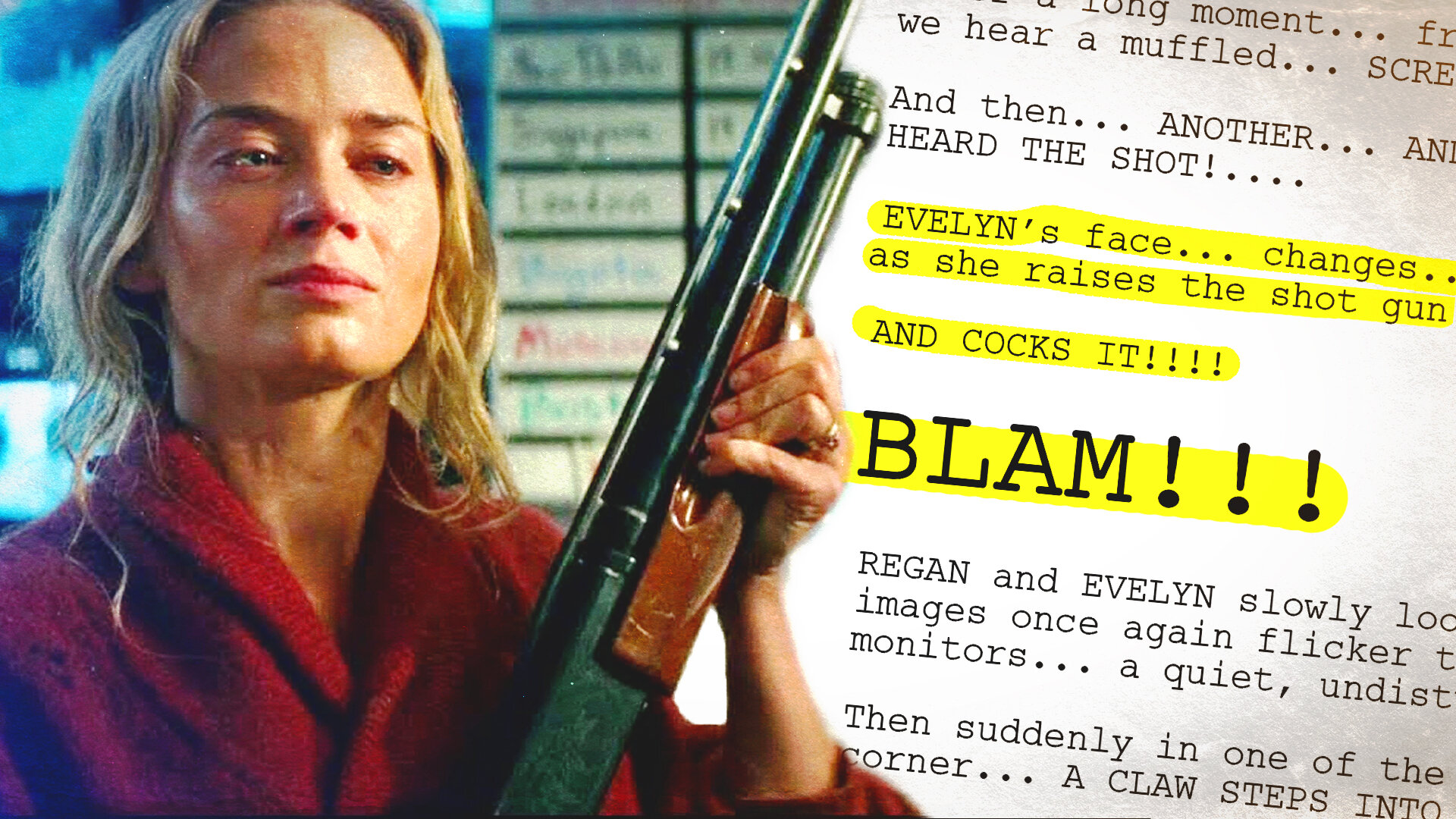Before I properly sit down and type out the first draft of a script, I make notes of the key events from start to finish. It usually looks like this; a beat list, which is essentially the film written in bullet points.
This has worked out well so far for writing shorts. But since I started writing a feature, I wanted to see if there were any feature film structure templates, just to keep me on the right track.
I came across this. It’s a list of plot points you can fill in for your film. To check if it worked, I decided to throw in some classic films and find out if they followed that structure. They did…all of them did.
Every single film I tested followed the same pattern in some form or another. So let’s talk about it!
Act 1
Ordinary World
This is where your film starts. It will show your main characters going about their usual lives, sometimes quiet boring. In Back to the Future, Marty is a high schooler in the 1980s. In The Matrix, Neo’s ordinary world is actually inside The Matrix, which is a fun twist on the structure.
Incident
This is an event which changes the character’s ordinary world. It shakes up what they are used to. In Back to the Future, Marty sees Doc get shot. That’s not ordinary! In Breaking Bad, Walter White finds out he has terminal cancer.
Call to Action
Now that their ordinary world has been flipped, our character must decide to take action, going against their natural instinct. Walter White in Breaking Bad can’t pay for his cancer treatment. His call to action involves making a lot money, fast, to leave to his family after his death. This causes him to get into cooking meth. The call to action can be as simple as starting a band to impress the girl, like in Sing Street.
Refusal of the Call
But your character may refuse their call to action. They might not be ready for the world to change. In The Lion King, Simba refuses to go back to pride rock to stop Scar until a second incident sparks his destiny.
Refusal of the Call doesn’t have to be a straight up refusal either. Sometimes it is undiscovered or misdirected. Peter Parker got his superpowers and his first call to action was to try and win money wrestling. He didn’t discover his true call to action until his arrogance got his Uncle Ben killed, which brings me onto the next thing.
2nd Call to Action
With Uncle Ben dying because of Peter’s actions, his personal blame gives him his reason for putting on the mask and becoming Spiderman.
Act 2
Arrive in new World
Just like the ordinary world in act 1 this can mean many different things. The new world to Neo is the dystopian future, “the real world”, where humans are fighting machines. To Walter White, it is the drug world. To Will in Good Will Hunting it is the academic world. Within this new world they are committed to the task at hand, for now.
Meet the Locals
In this new world your character will be introduced to new people. In Gladiator this is when Maximus meets the other slaves for the first time. In Back to the Future, Marty is meeting his Mother and Father in the 1950s. And in Cars, Lightning McQueen meets the folk of Radiator Springs.
Hairy Mentor
The hairy mentor is someone who will guide your character through the next stage of their story. In Rocky it is Mickey, then Apollo. In The Matrix, it is Morpheus, Batman it is Alfred, Dumbledore, Gandalf, Red in The Shawshank Redemption…the list goes on. They don’t always have to be hairy, but they are likely older and wiser than the protagonist.
Practice Battles
Your character needs to be challenged internally and externally throughout the film. Some battles they will win, some they will lose, but it’s all preparing them for what is to come.
This could be the point where the new people in your characters life meet the people from their old world. In Silver Linings Playbook Tiffany introduces Pat to her sister which does not go so well.
In a sports film these are not just the game’s leading up to the championship game, it’s all of the training montages beforehand, and the school and family challenges they are having.
Approach Bad Peak
The pressure is now building up on your character and things are spiralling out of control. In The Lord of the Rings the burden of the ring is getting too much for Frodo. In Back to the Future time is simply running out.
Life or Death
This is a point in the story when a character is backed into a corner and has two options – fight or flight. In Stand by Me, this is when Gordie and Chris finally stand up to Ace. In Toy Story, this is when Buzz has been strapped with a rocket and Woody teams up with the freaky toys to save Buzz and scare Sid away.
Seize the Trophy
This is the part when the characters achieve what they originally set out to get. A lot of the time, their original goal isn’t what they want in the end as they grow through the journey of the film.
In Stand by Me, they find the dead body of Ray Brower, but soon realise it wasn’t what they were expecting.
In Back to the Future, Marty seizes the trophy by making his parents fall in love so he doesn’t disappear.
Act 3
Chased Back Home
At this point your character has given up and revert back to their original life, or is forced to re-live their previous life before their call to action. They are given an epiphany moment and grow back stronger than ever before.
In Inception, Cobb is forced to return to Limbo where he and his Wife Mal once built their own world. In La La Land Mia gives up and heads back to her parent’s home after her stage play fails.
Final Battle
This is where your character will win everything they have always wanted, or realise that their life was better off before. In Good Will Hunting, Will realises if he wants to get the Girl he has to leave his current life behind.
In a super hero film, they always save the world. And the final battle in every sports film is either them winning or losing the championship game.
In Toy Story, the final battle wasn’t actually saving Buzz from Sid. It was when Woody and Buzz needed to catch up to Andy’s moving van, or otherwise they would be lost forever.
In Back to the Future, after Marty gets his parents to fall in love, he must get back to the DeLorean before the lightning strikes to get back to 1985.
Ordinary World?
Your character has returned to their original life, but they have grown through the journey of the film. This last scene tails off the film, and gives the audience a black and white contrast of the protagonist, where they came, who they were, and who they ARE now.
Fade to Black
You don’t have to follow these points to the letter. The character in your story may never need meet the Hairy Mentor or get Chased Back Home. This classic plot structure template gives the audience a familiar flow, but once you know the rules, you can always break them.