The big question is “Should I go to Film School?”.
This is a question that will be answered differently by every person you speak to. Me and Rob both went to university and studied a form of filmmaking. I studied Visual Effects & Animation, and Rob studied Media Production.
Film school is perfect for those who want to create a filmmaking network. If you don’t have any filmmaking friends, you’ll find some at film school. It’s great for accessing equipment too. They will have everything you need and more, and it’s all available to you. It’s also a good way to give you a target when you begin making movies. Assignments and coursework will give you a goal to aim towards, so it’s perfect for someone who might not have the mind-set to create their own tasks. If this is what you need, then go for it. Film School is for you, and you’ll get a lot out of it.
But there is another option. Both myself and Rob have learned a load more about making films from YouTube videos and free online tutorials, than we ever did at Film School. You can teach yourself the techniques you’d learn at film school by grabbing whatever camera you can get access to, including your phone, and heading out and just start shooting stuff, using YouTube videos as a guide.
Because of this, we thought we would create a “YouTube Film School”; a list of all of our favourite YouTube and online resources which have made us better filmmakers throughout the years.
Let’s start off with some great variety filmmaking shows:
Film Riot (Film Riot is a household name in terms of YouTube filmmaking resources. If you could only sub to one channel, make it Film Riot. They cover pretty much everything on their channel, all super high quality)
https://www.youtube.com/user/filmriot
Indy Mogul (Indy Mogul has been around forever, and they cover videos about DIY practical effects, visual effects, hacks, and filmmaking tools. Their catalogue is worth watching from the very start)
https://www.youtube.com/user/indymogul
D4Darious (Darious Britt has one of the most underrated YouTube channels. He has cinematography breakdowns of films, a massive list of writing techniques, and a bunch of others that are all worth watching)
https://www.youtube.com/user/D4Darious
Cinematography Database (Cinematography Database breaks down the Cinematography of films like no other, along with his knowledge of the industry you’re sure to pick up some tips)
https://www.youtube.com/user/cinematographydb
Next we have some channels that are great for kit reviews and DIY solutions:
Dave Dugdale (Dave creates some of the most in-depth kit reviews you can find. If you are thinking of getting a new camera and Dave Dugdale reviews it, you’ll know the entire A-Z.)
https://www.youtube.com/user/drumat5280
Philip Bloom (The good thing about Philip Bloom’s reviews are that he spends a good couple of weeks with a camera or a monitor before reviewing it. He goes very in-depth and talks about the kit in a practical sense)
https://www.youtube.com/user/philipbloom
DLSR Video Shooter ( DSLR Video Shooter is hosted by Caleb Pike and is another one of those channels that reviews camera equipment, he also loves a good camera DIY hack)
https://www.youtube.com/user/dslrvideoshooter
DIY Perks (This channel is not all about filmmaking as he builds lots of DIY projects, but his most notable projects involved building DIY lights and as filmmakers we need light)
https://www.youtube.com/user/DIYPerks
The Basic Filmmaker (The Basic Filmmaker has a lot of variety on his channel, and his kit reviews are especially great.)
https://www.youtube.com/user/TheBasicFilmmaker
If Post Production and Visual Effects takes your fancy, here are our favourites:
HitFilm (Hit film’s YouTube channel teaches you many different techniques about filmmaking, mainly in the post production side, this is because they also have an editing and visual effects program which you can download for free)
https://www.youtube.com/user/FXhomeHitFilm
Mike Russell (Mike Russell from Music Radio Creative has some really great tutorials for post-production sound. Making voices sound better, getting a Stephen hawking voice. He’s got you covered!)
https://www.youtube.com/user/musicradiocreative
Video Copilot (Most visual effects artists will know the name Andrew Kramer. The guy is a god of visual effects and has over 10 years’ worth of tutorials on his page. If it’s post production visual effects you want to study, he’s the guy to follow).
https://www.youtube.com/user/videocopilot
We have two channels we watch for interviews with filmmakers, actors, writers, and directors:
Film Courage (Film Courage interviews people in the industry, giving their insight into writing, producing, acting, directing, and more. These videos are great to put on in the background and listen to, like a podcast.)
https://www.youtube.com/user/filmcourage
The Hollywood Reporter (The Hollywood Reporter interviews the top Hollywood stars, getting an insight into their world. Their series The Roundtable has Hollywood stars chatting about the industry and their views, and some last over an hour.)
https://www.youtube.com/user/thrnetwork
Video Essays are a great way get grips with studying film, and learning the theory behind techniques helps you understand WHY you are using that technique. Get subscribed to these guys for some great binge watching videos about film and filmmaking:
Extras:
The Art of Photography (The Art of Photography is not strictly about filmmaking, it’s about Photography, but these videos from Ted will help you learn all you need to know about some of the best Photographs)
https://www.youtube.com/user/theartofphotography
Websites:
No Film School (Whether it’s on their website or their Facebook page, No Film School is a site you should be following. They post articles and videos daily, giving you the best resources from around the globe into one news feed. And a quick shout out to V from No Film School; Thanks for posting our videos, we really appreciate it!)
http://nofilmschool.com/
If we didn’t mention any channels that you think we should be following, leave us a comment! We’d love to know what we are missing out on. As always, we are on Facebook, Twitter, and Instagram. Thanks for watching, and we’ll see you next week.
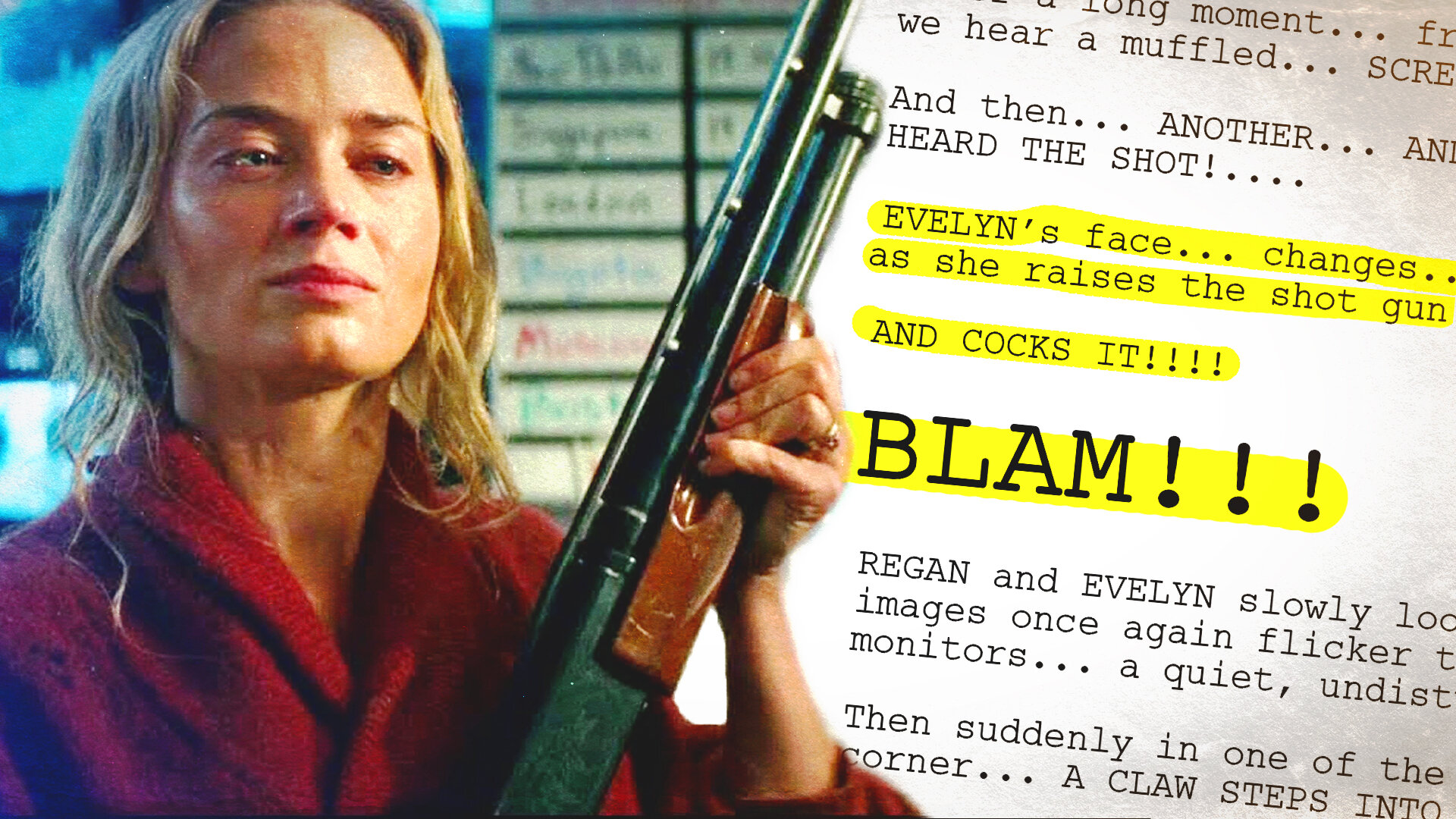








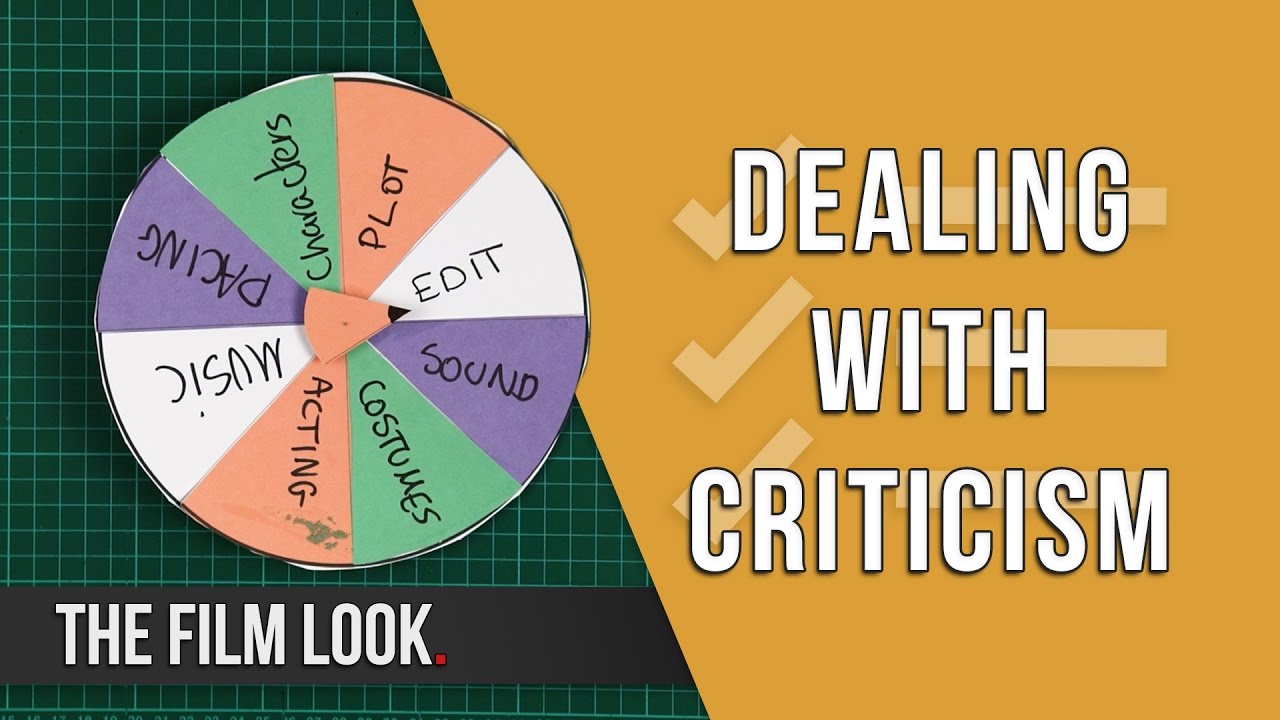



![Filmmaking Cliches - No Story [Necuase Guns].jpg](https://images.squarespace-cdn.com/content/v1/5a676f9d914e6b5d85949cbf/1519643109140-S54ST6PATYJ2SHDLL9OG/Filmmaking+Cliches+-+No+Story+%5BNecuase+Guns%5D.jpg)


































