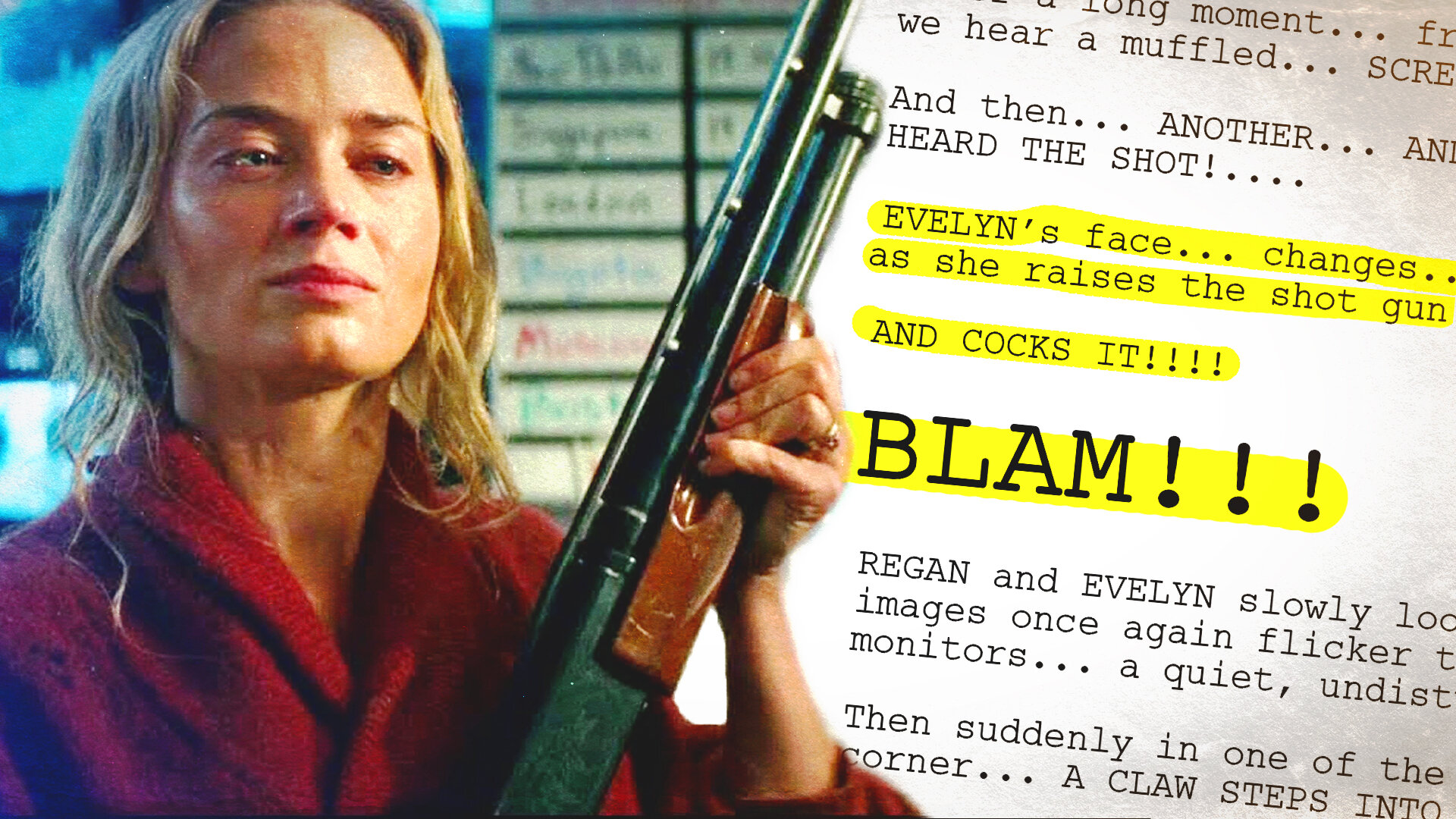Diffused light (or soft light) is one of the easiest lighting methods to help achieve the film look. It’s a straight forward technique that you can use to reduce those hard shadows. We have a few ways to get diffused lighting on the cheap, so let’s talk about them.
One of the main lights we use here at Film Look HQ are a set of 800 watt lights. They are super bright and you can even dim them! Problem is, they produce a very powerful hard light.
After buying these, I knew straight away the light needed to be softened. This is usually where diffusion paper comes in, but have you seen how expensive this stuff is!? For what is essentially just paper!
At this point I needed to find something that did the same thing but for a fraction of the price.
Easy, printer paper! I have a stockpile for my printer, the light can shine through, and it doesn’t cost an arm and a leg. But wait…those 800 watt lights get hot, REALLY hot! We have to use gardening gloves to touch these lights when they are on, and sticking paper to the front of them was just playing with fire…literally!
So printer paper was out of the question. What I needed was something cheap, easy to get, but something that also withstand a lot of heat. Grease proof paper! It’s made to be used in an oven, so it’s perfect. I picked up a roll for £1.
Cut it to shape and peg it to your lights. If you have to replace it, it only costs pennies. Just remember to get the white grease proof paper, not the brown stuff. I made that mistake.
So how well does grease proof paper work? Well here are 3 examples of using it in front of 3 of our lights.
Firstly, the 800 watt light. Here it is without…and here it is with it.
Next is the a 70w blub. Again, here is it on its own…and with the greaseproof paper.
Finally, our little 160 LEDs.
Another way we use it is to cover windows in your scene. If you have bright direct sunlight coming through, it can sometimes give you trouble in terms of dynamic range and exposure. If your window is out of frame or out of focus, you can throw some greaseproof paper on the window panes with some sticky tack to soften the light.
Here at The Film Look we often give our equipment nicknames. So what do we call this stuff? Over to Richard.
It’s greaseproof paper. There is a musical and a motion picture called Grease. The main character in Grease is called Danny Zuko. So how about Dannies? “Can we throw a Danny on this!?” Yeah, that’s work.
So what if you need to diffuse a lot more light? The paper isn’t massive, so we have a few other cheap DIY and super low budget methods.
If you don’t already have a 5 in 1 reflector panel, get one. They are really cheap and can be used in a million different ways. It has: White fill, negative fill, silver sheen, and Hip Hop Video Mode.
In terms of diffusion, if you remove the cover you have a large translucent panel. With something bigger you can create distance between the light and the panel, which makes the light even softer.
We also use a blind from Ikea. You can peg it to a light stand or a mic stand, like we do. This one is super lightweight and always in my lighting bag.
If you need something even bigger, a shower curtain is the way to go. This one is frosted so it works really well. It does need a bigger area to setup, but you can easily fit 3 800 watt lights behind it and blast soft light into your scene.
DISCLAIMERS:
Some of these links are affiliate links, if you purchase gear via these links The Film Look will receive a small commission, but there will be no additional cost to you. Thank you!