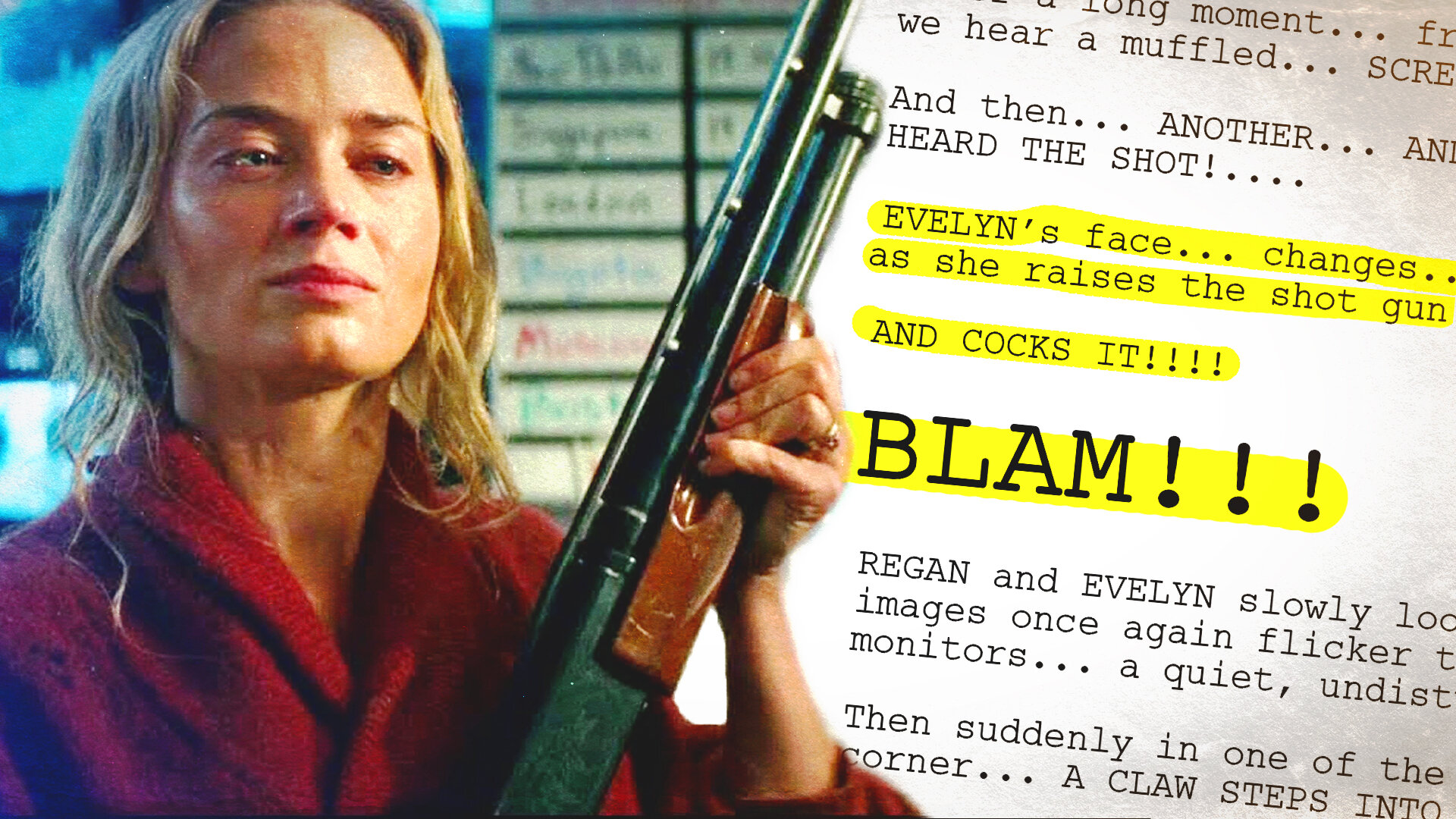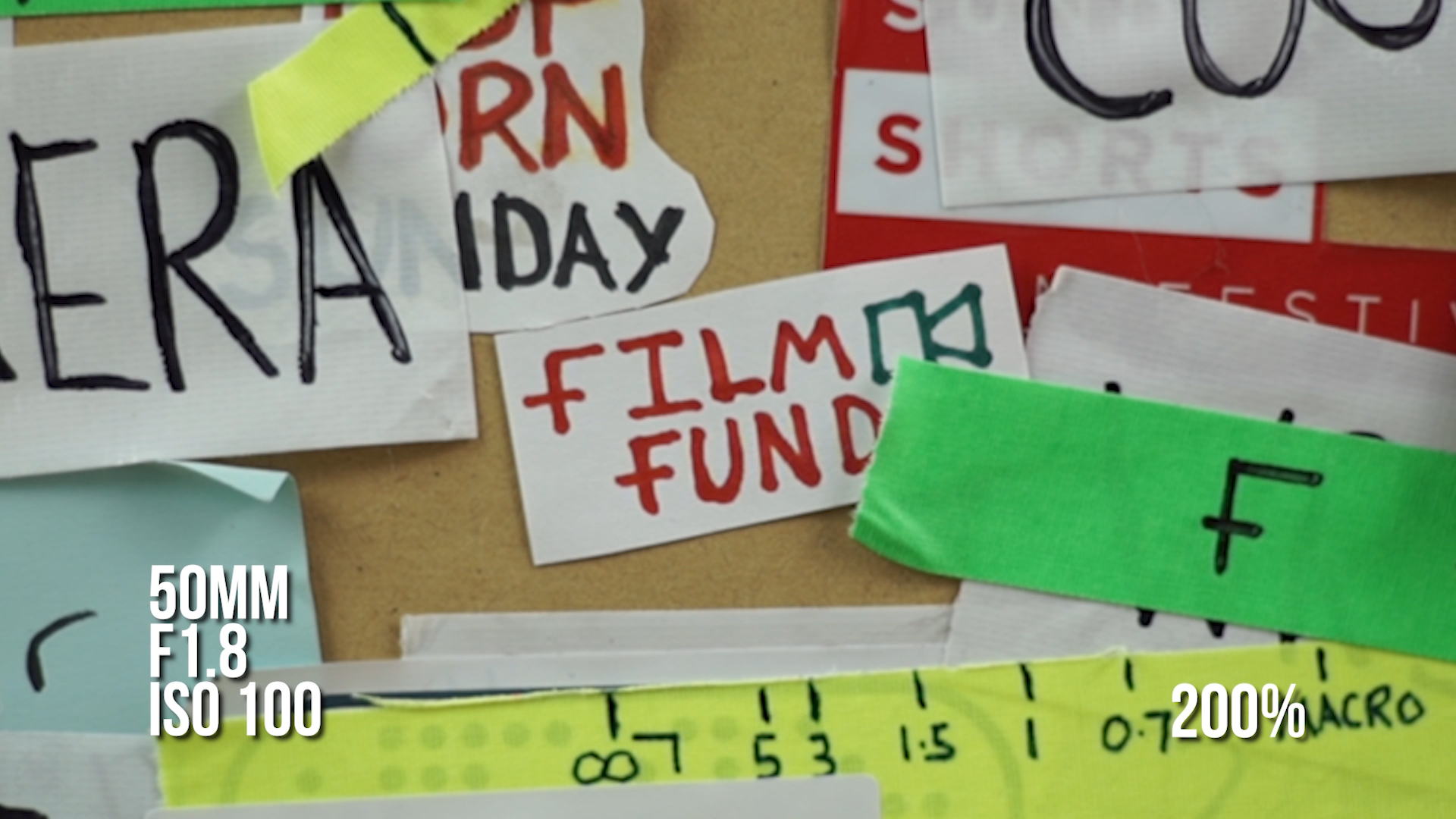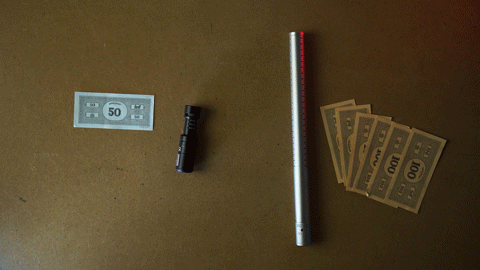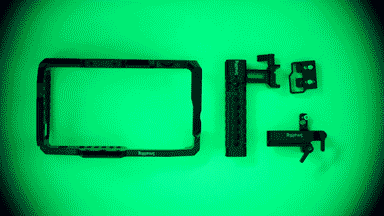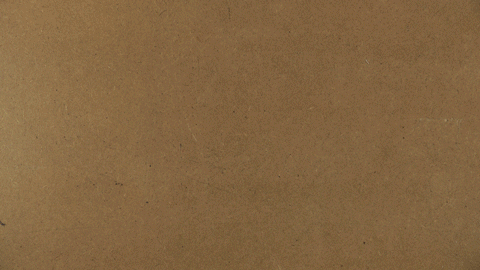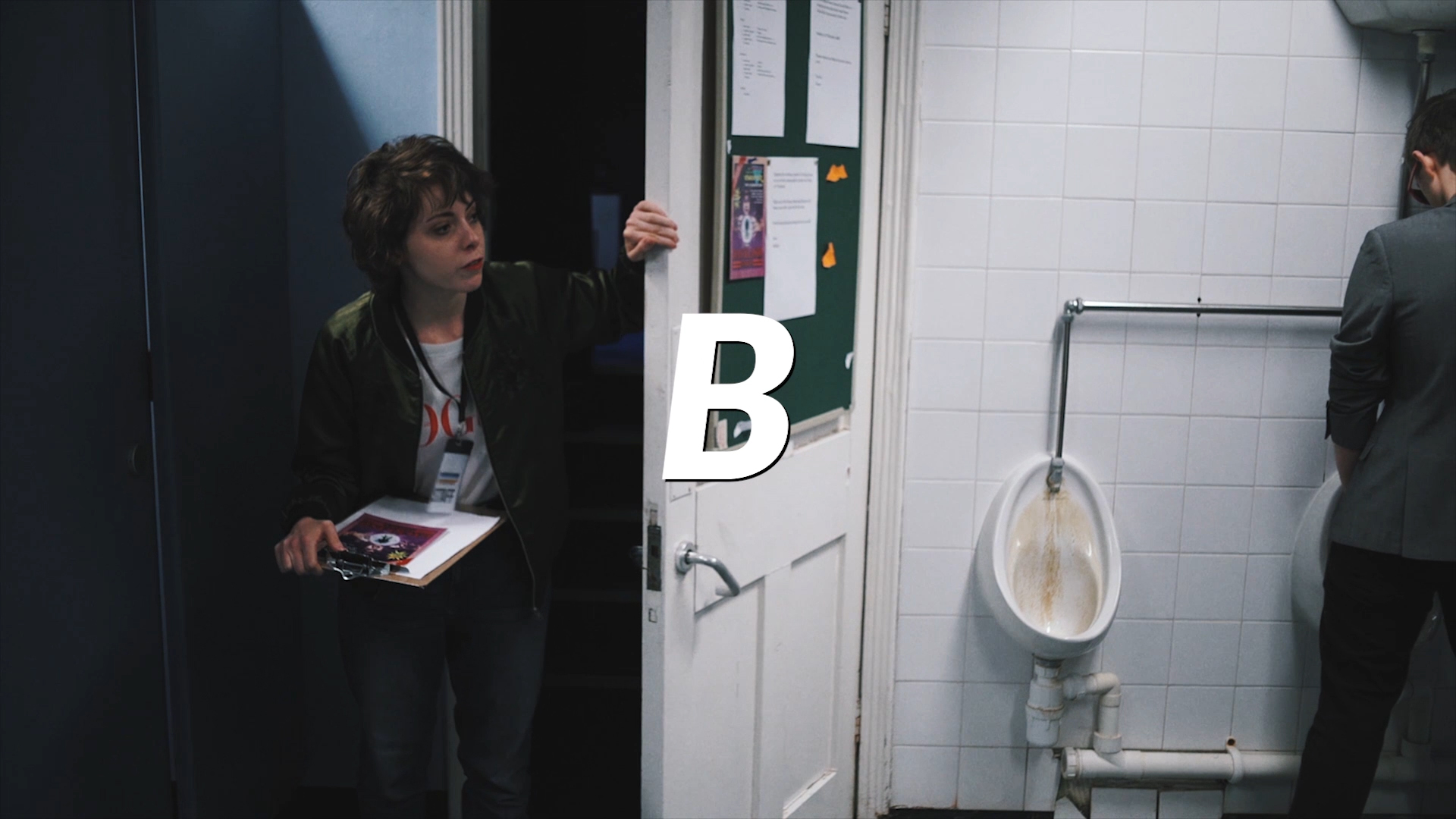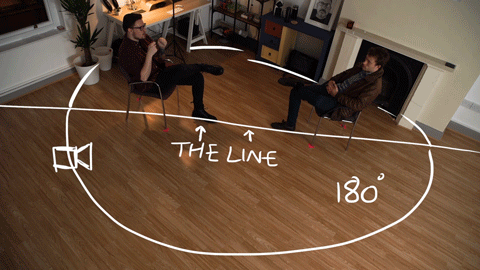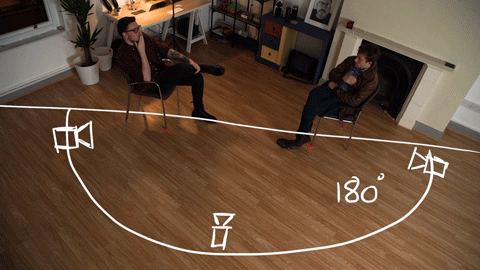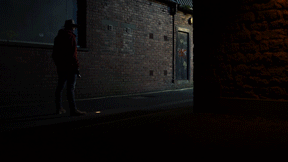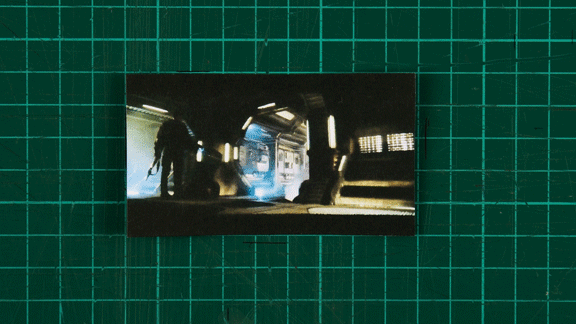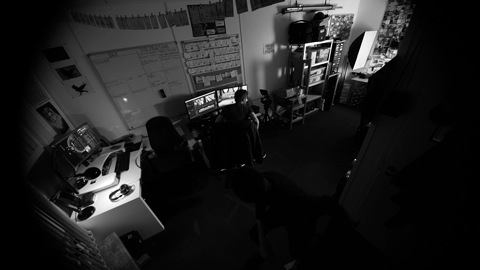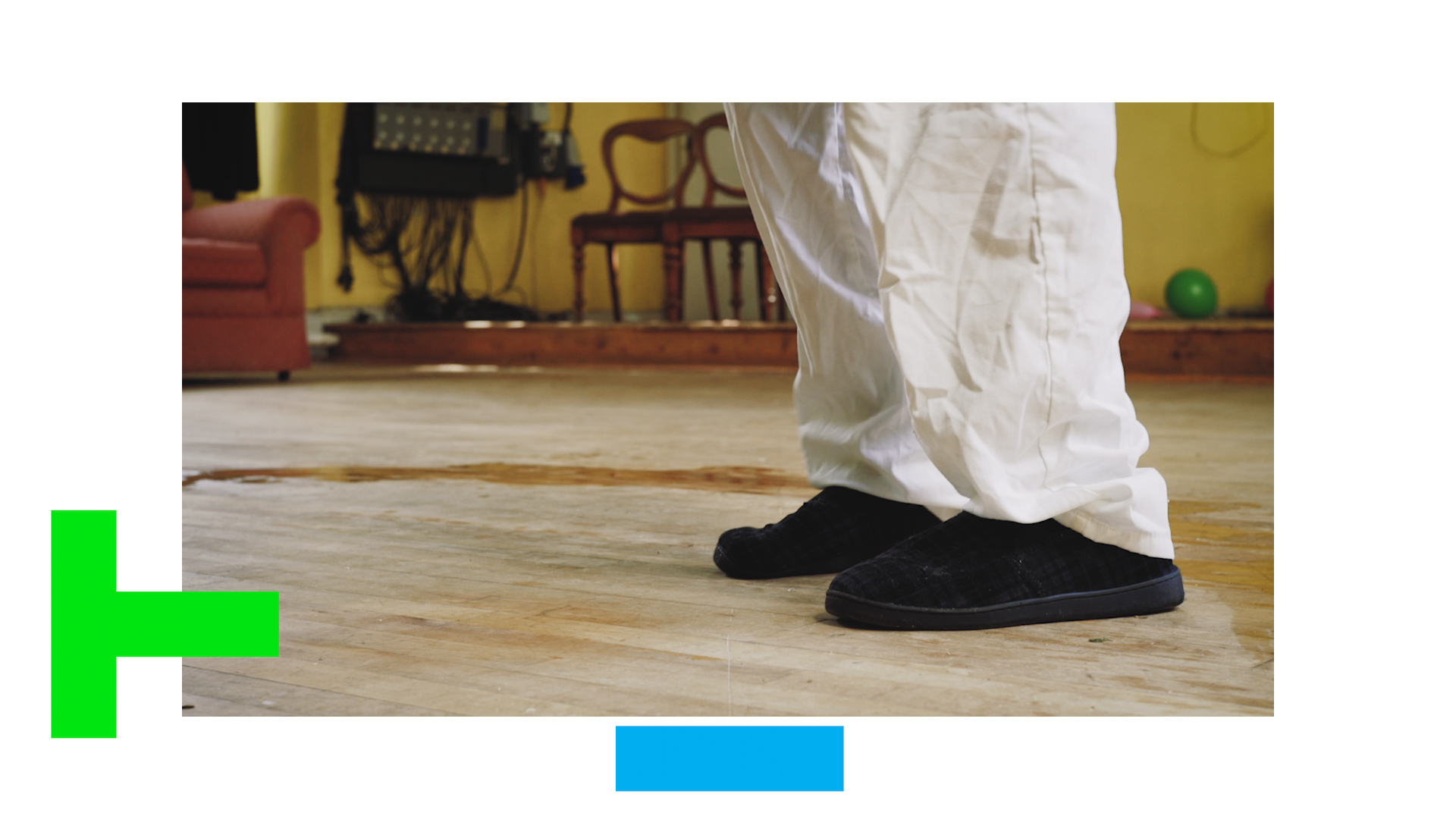Is the Canon 50mm F1.8 or the nifty fifty any good in 2019?
Well, we still use it even after 6 years and think it is still the best first lens to buy, even if you are not using a Canon camera.
We have been using this lens for about 6 years now and first used it on the Canon 600D, but this lens has actually been out for 28 years. It was first introduced in 1990 a couple of years after Canon brought out the EOS mount system.
The one we have was probably manufactured 7 or 8 years ago, but the design and build are the same as the ones from 1990.
After moving from a crop sensor Canon to a full frame Sony, we adapted all of our Canon lenses to Sony mount with a commlite adaptor.
There aren’t too many new Canon 50mm F1.8 mark 2s out there, but you can pick up a second hand one for around £50.
When you shoot at F1.8, the centre of the lens isn’t that sharp and looks out of focus, as you can see when we’ve shot straight against a flat wall. When you look at the edge of the frame the image has started to become more out of focus from what it is in the centre.
This happens with a lot of lenses when you shoot wide open, but when you start to change the F-Stop to F4 or F8, the focus naturally gets sharper from the centre of the frame to the edge.
You’ll find the Canon 50mm sharpness sweet spot is around F4 and F5.6.
But shooting at a lower F-Stop like 1.8 will give you that sweet looking bokeh which we all love, so there is a trade off.
When you are shooting between 1.8 and 2.8 you will get a lot of lens flares and your image will be milky if you are shooting in situations where there is a bright and direct light.
This is a cool effect if you want it, but to avoid it you can simply shoot at an f-stop of 2.8 or higher. This will give you a cleaner image.
When you first get this lens you will likely shoot everything at F1.8 because it looks cinematic, but you will soon realise that shooting everything at F1.8 can make your footage look amateurish if you can’t keep your subjects in focus.
When we first got the canon 50mm 1.8 we shot everything at 1.8, mainly because it’s fun and we had the ability to do so.
But we soon realised that the depth of field at 1.8 will be from the person's eyes to the tip of their nose. This is fine if you are shooting a static subject as you can focus on the person's eyes and they will stay in focus throughout the shoot.
If your subject is moving around however, you will find it very difficult to keep them in focus when shooting at f/1.8.
So when shooting on a 50mm try shooting at F2.8 or F4.
This is where the Canon 50mm performs the best. You get a sharp image with some nice shallow depth of field, but it keeps the focal plane a lot more manageable when focusing on a moving subject.
50mm on a full frame camera is known as a standard field of view as its roughly the field of view as your eyes, giving your image a very natural and pleasing look.
The Canon 50mm does give you the ability to shoot in low light situations because of that F1.8 aperture. This comes in very handy when we were shooting on the Canon 600D as you could not push the ISO past 800 before the image becomes too noisy.
Shooting on newer cameras like the Sony A7s has changed that. In a low light situation, we can shoot at F8 with an ISO of 5000 and the image is still clean.
So depending on the camera you have and the situation you are shooting in, work out a good balance between shooting at a low F-Stop and bumping up ISO so you have a manageable shot and a clean enough image.
The construction of the Canon 50mm lens is all plastic, but this has not really been a problem. We’ve been using it for 6 years now, there are a few marks on it but that is just general wear and tear. Even after all this time, we’ve yet to drop it. The glass is still clean, and there is even a video of someone taking a hammer to the glass and it doesn’t break.
Links to that video can be found below but I wouldn’t recommend doing this, especially to the body of the lens.
The focus ring on the Canon 50mm lens is its biggest downside as it is very thin. There is not a lot of room to grip onto the focus ring when manually focusing. It’s not very smooth and it doesn’t sound great when you turn it.
Most lenses we have used have a long focus throw which is simply how much you have to turn the focus ring to go from macro to infinity focus on a lens. A long focus throw gives you the ability to do fine focus adjustments and be a lot more accurate when focusing.
These manual vintage lenses have a very long throw, and if you have even seen cinema lenses, they have a massive throw and are extremely accurate.
The Canon 50mm has a very short throw, so when pulling focus, it is very difficult to be accurate and hit the same focus marks consistently.
It does take practice to get used to the small focus ring and it might just take a couple of more tries to nail your focus when shooting.
When shooting a short film, we use a wireless follow focus which is operated by a 1st AC. Unfortunately, you’ll find it very difficult to use this lens with a follow focus because the focus ring it too thin to attach a focus gear properly.
But this isn’t really a problem for most people, especially if you are just starting out.
We have used the Canon 50mm 1.8 on Canon and Sony Cameras, and we would definitely recommend picking one as they are so cheap.
We’ve never used one on a GH4 or GH5, but if you have, let us know in the comments below about what you think about the lens. We’d love to give people advice about using this lens on that camera system.
If you are just starting out I would highly recommend getting this lens. It will allow you to learn about shooting at low F-Stops, focus, image quality, and also get your images looking like a film with the shallow depth of field and the natural, pleasing look you get from a 50mm lens.
Yes, there is a lot that goes into making your image feel and look like a film; you need props, costumes, locations, lights, good sound, and a solid performance from your actors. But when you are just starting out, and you just want to shoot some cool looking footage, this lens will allow you to do that whilst learning all the other things.
DISCLAIMERS:
Some of these links are affiliate links, if you purchase gear via these links The Film Look will receive a small commission, but there will be no additional cost to you. Thank you!