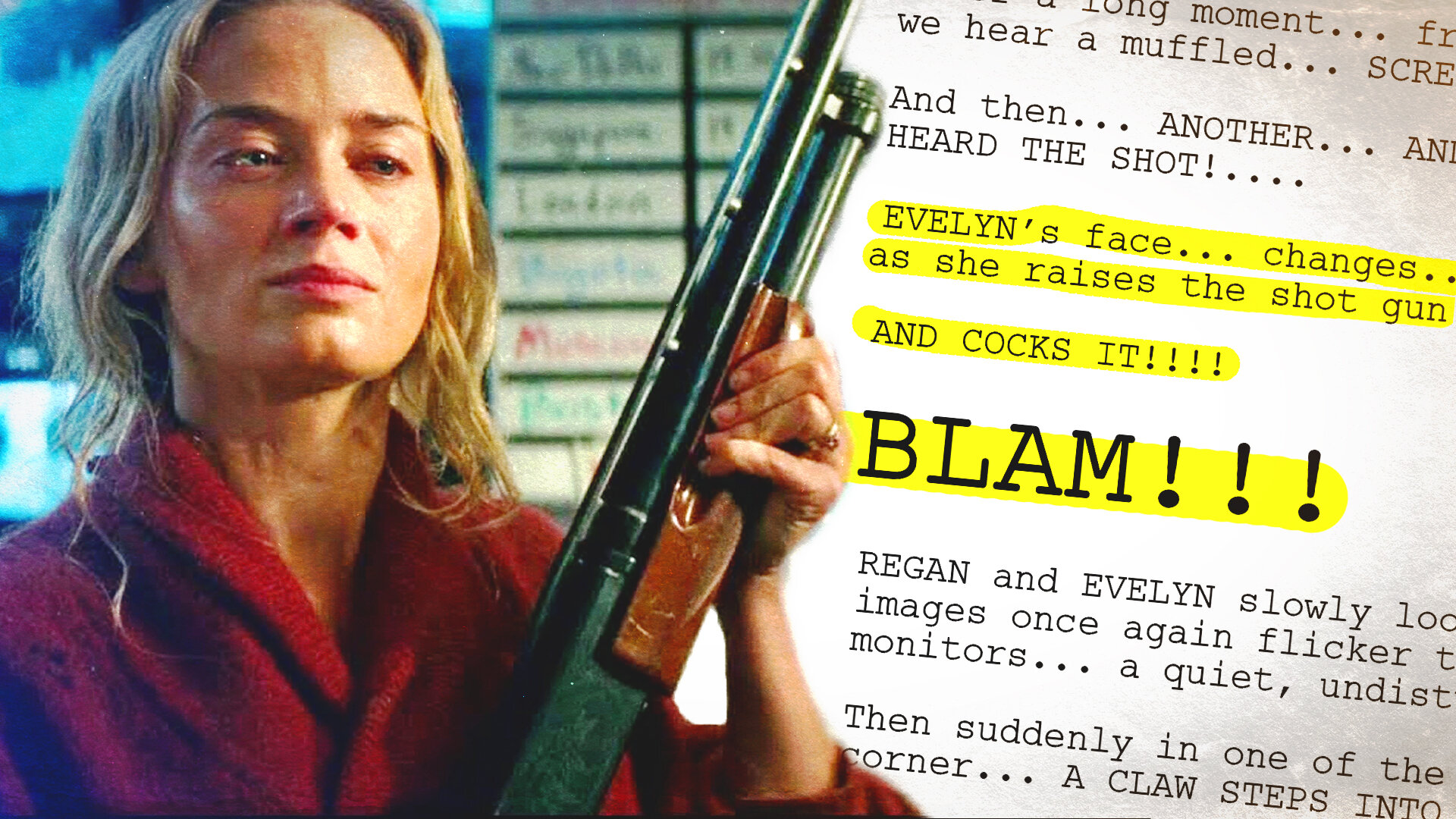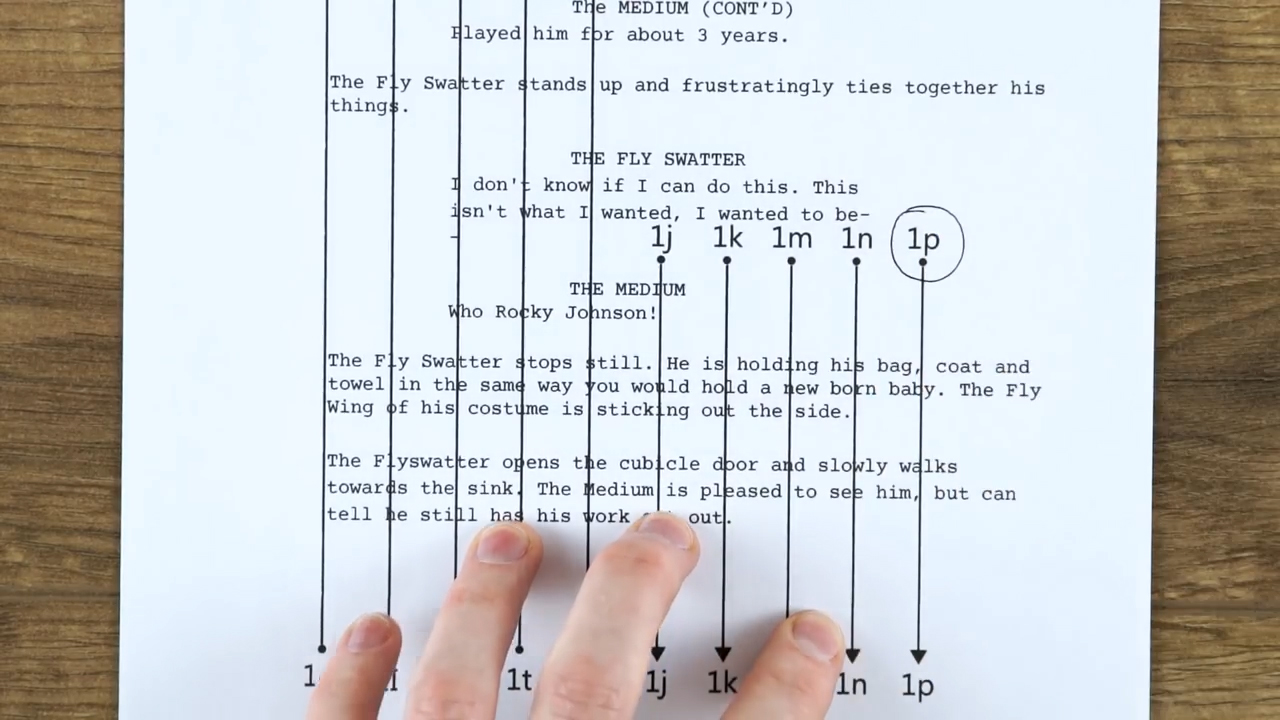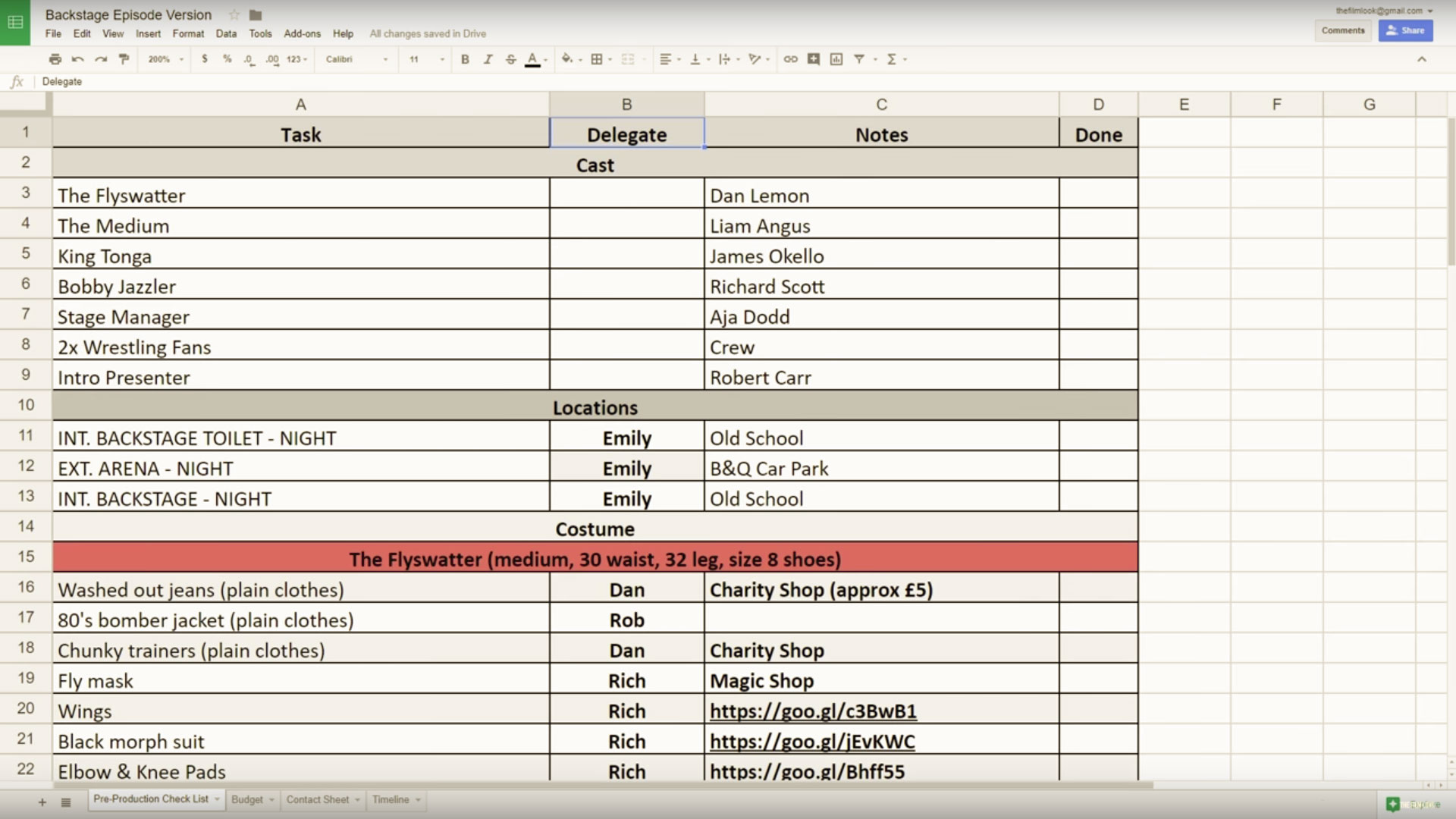You wouldn’t believe how many times I’ve chewed the threading on my shock mount and boom pole trying to screw it in on-set. I found a solution: it’s a quick-change coupler, and it’s a wicked bit of kit.
I’m a DIY sound recordist, and because of this, no knowledge has been passed down generation after generation. If this WAS the case, I imagine I’d have discovered one of these many years ago: the Triad-Orbit IO-R quick-change coupler. Let me show you how it works.
I use a Rode micro boom pole and a Rode Blimp. The problem I have with this equipment is the fact they are made of 2 different types of metal, so one contact is naturally softer than the other which makes it prone to chewing up and destroying the screw unless you are super slow and careful putting it together.
So instead of risking damage to your equipment every time you want to attach a shock mount, you can use a coupler. You simply screw each part to the boom pole and the shock mount and when you want to attach it, you pull the release back, slot it into place, let go, and it grips it tight.
It’s essentially the same as a quick release plate on a tripod and camera.
You can buy quick-change couplers with a bunch of different sizes heads and mounts. They even do a light stand version which is really handy. And they also sell multipacks in case you wanted to kit out all of your audio equipment for fast and easy use.
This might not be a groundbreaking discovery for some, but i had no idea something like this even existed. It’s going to save a lot of time tediously trying to screw the shock mount onto the boom without it breaking, and it will save all of the money that I was dumping into replacement parts.
If you are just starting out in sound, take a look at our Indie Film Sound Guide. We run through all the basics of recording sound for micro-budget and small indie level productions.
This video was Sponsored By
🎵 http://bit.ly/track-rollthedice - Click here to download this episode's track. Check out Premiumbeat.com to discover a huge range of exclusive royalty free music!
Equipment Links
🎥 This episode's kit/gear/equipment:
US links:
Triad Orbit IO-R: http://amzn.to/2ruIrPH
3/8-inch Mounting Head: http://amzn.to/2E1nsqp
UK links:
Triad Orbit IO-R: http://bit.ly/2DrRQcf
3/8-inch Mounting Head: https://goo.gl/m3JYuJ
DISCLAIMERS:
Some of these links are affiliate links, if you purchase gear via these links The Film Look will receive a small commission, but there will be no additional cost to you. Thank you!