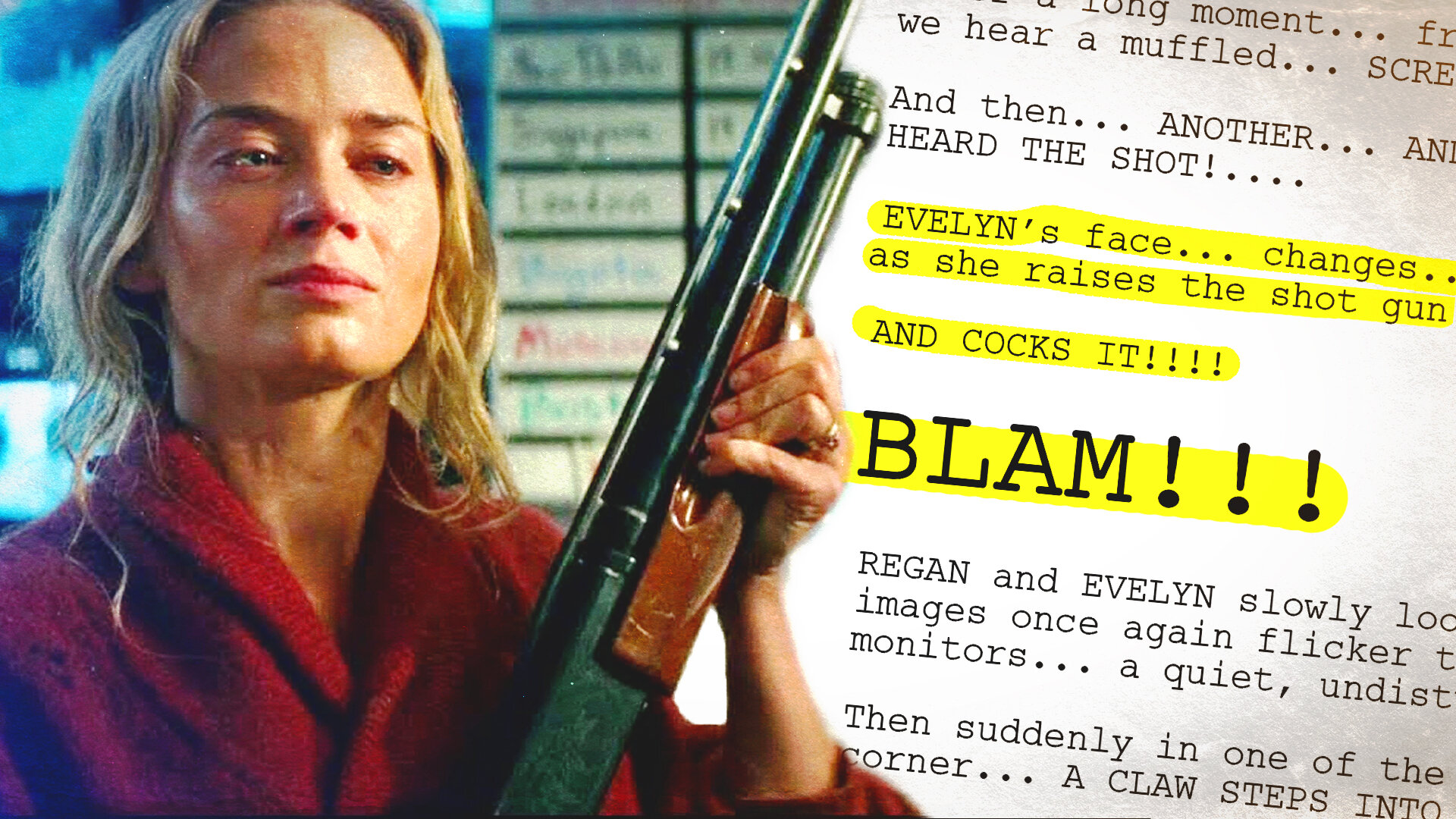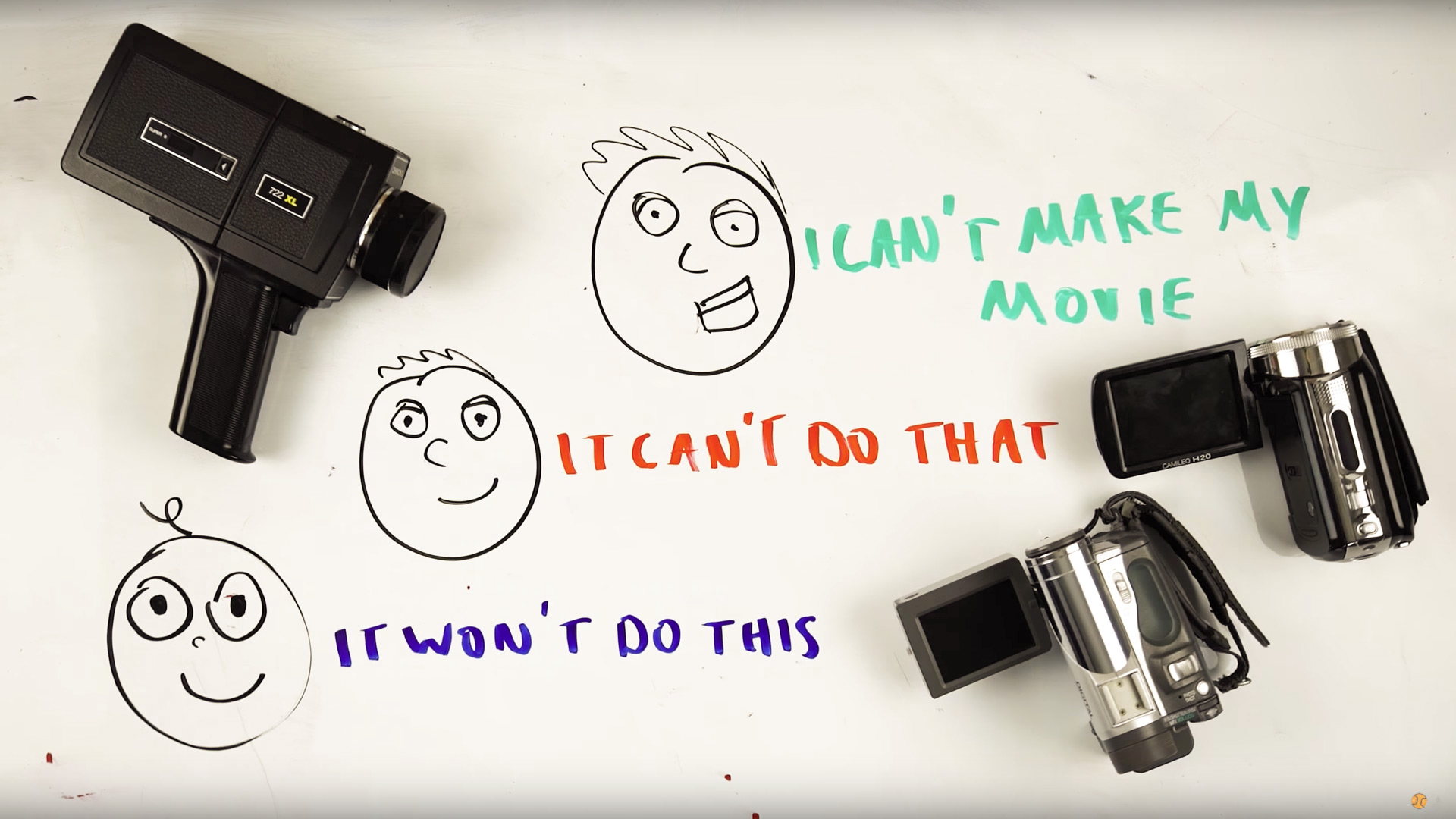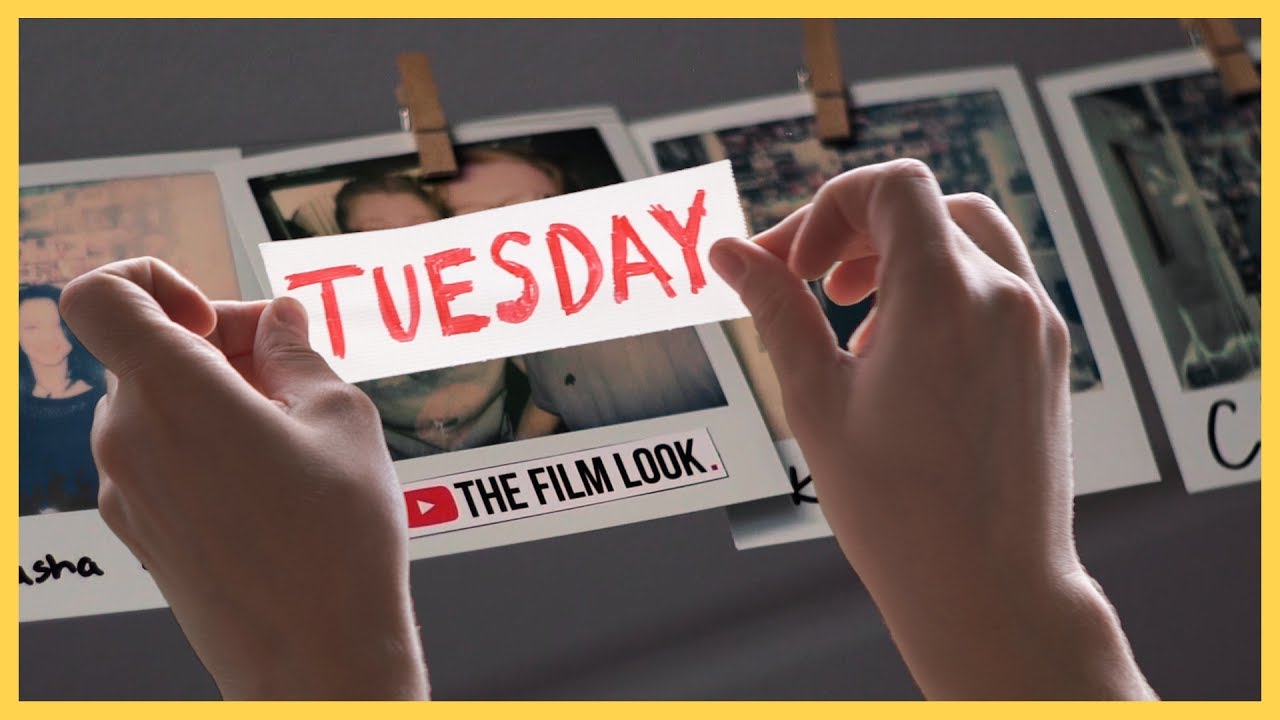Raiders of the Lost Ark: It’s a classic action adventure film that I’m sure we all watched as kids. It certainly has, what I would consider, The Film Look. There’s something about it, visually, audibly, and immersively, that screams “This is a great movie experience!”. But how does it achieve the film look? Let’s break it down!
This video was Sponsored By
http://bit.ly/pack-emulsion - Make your video look like it was tailor-made for the silver screen with RocketStock’s film grain overlay pack, Emulsion!
http://bit.ly/pbtrack-links - Click here to download this episode's track. Check out Premiumbeat.com to discover a huge range of exclusive royalty free music!
DISCLAIMERS:
Some of these links are affiliate links, if you purchase gear via these links The Film Look will receive a small commission, but there will be no additional cost to you. Thank you!