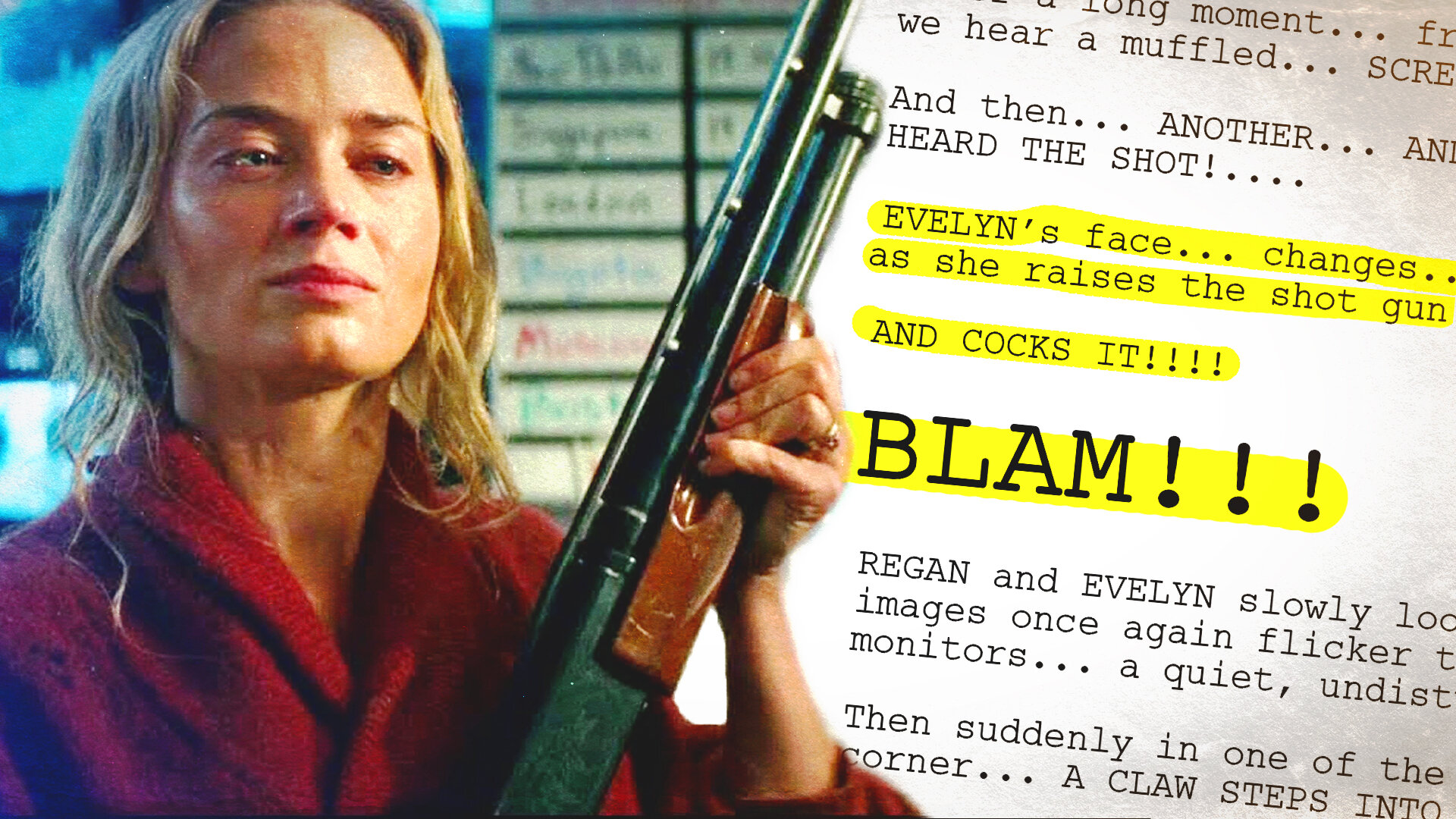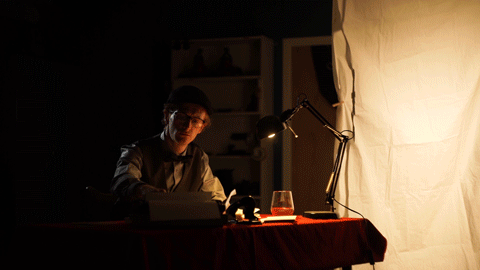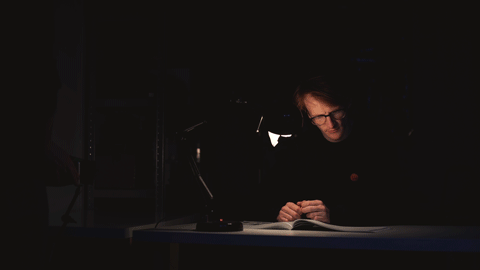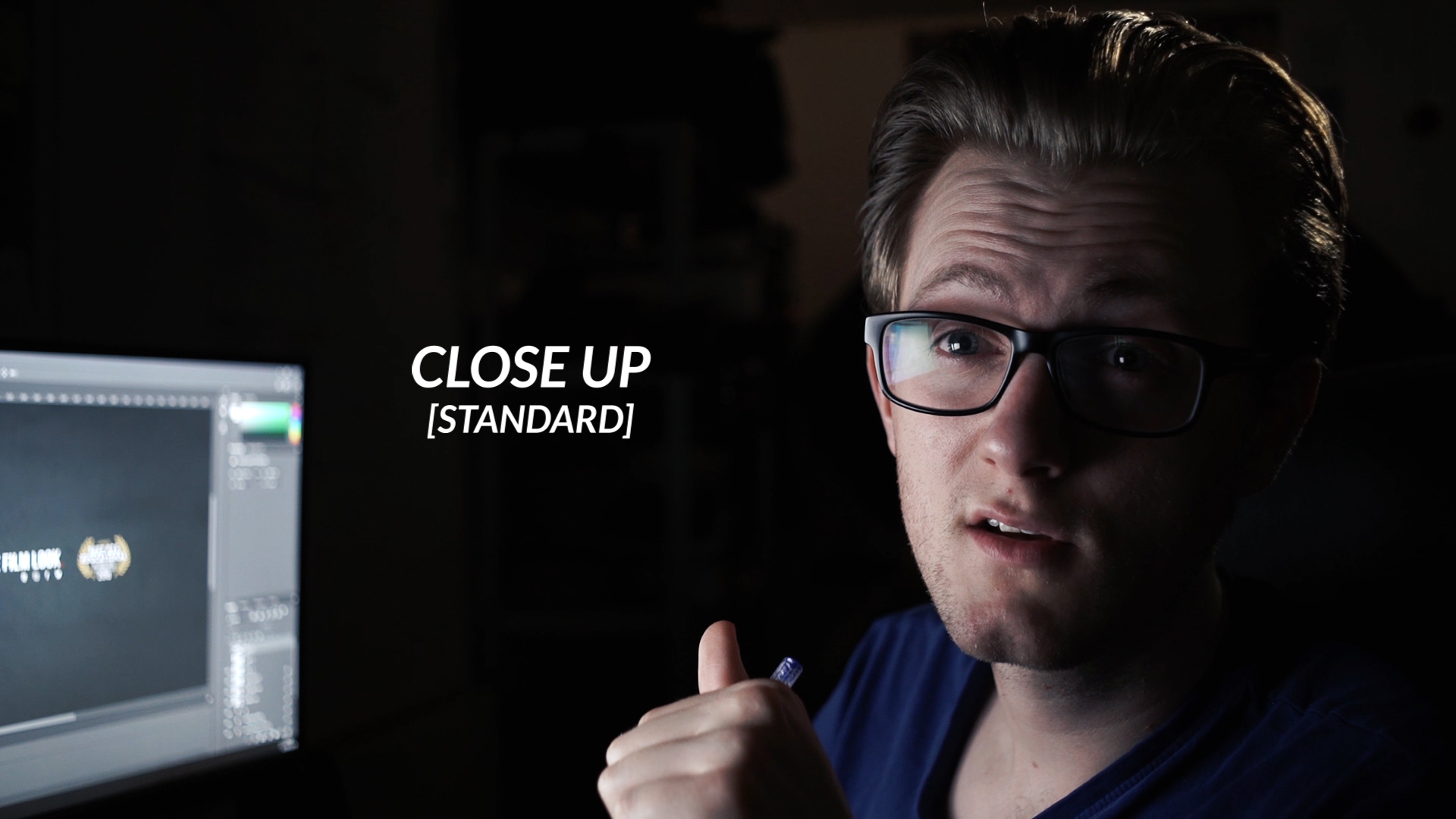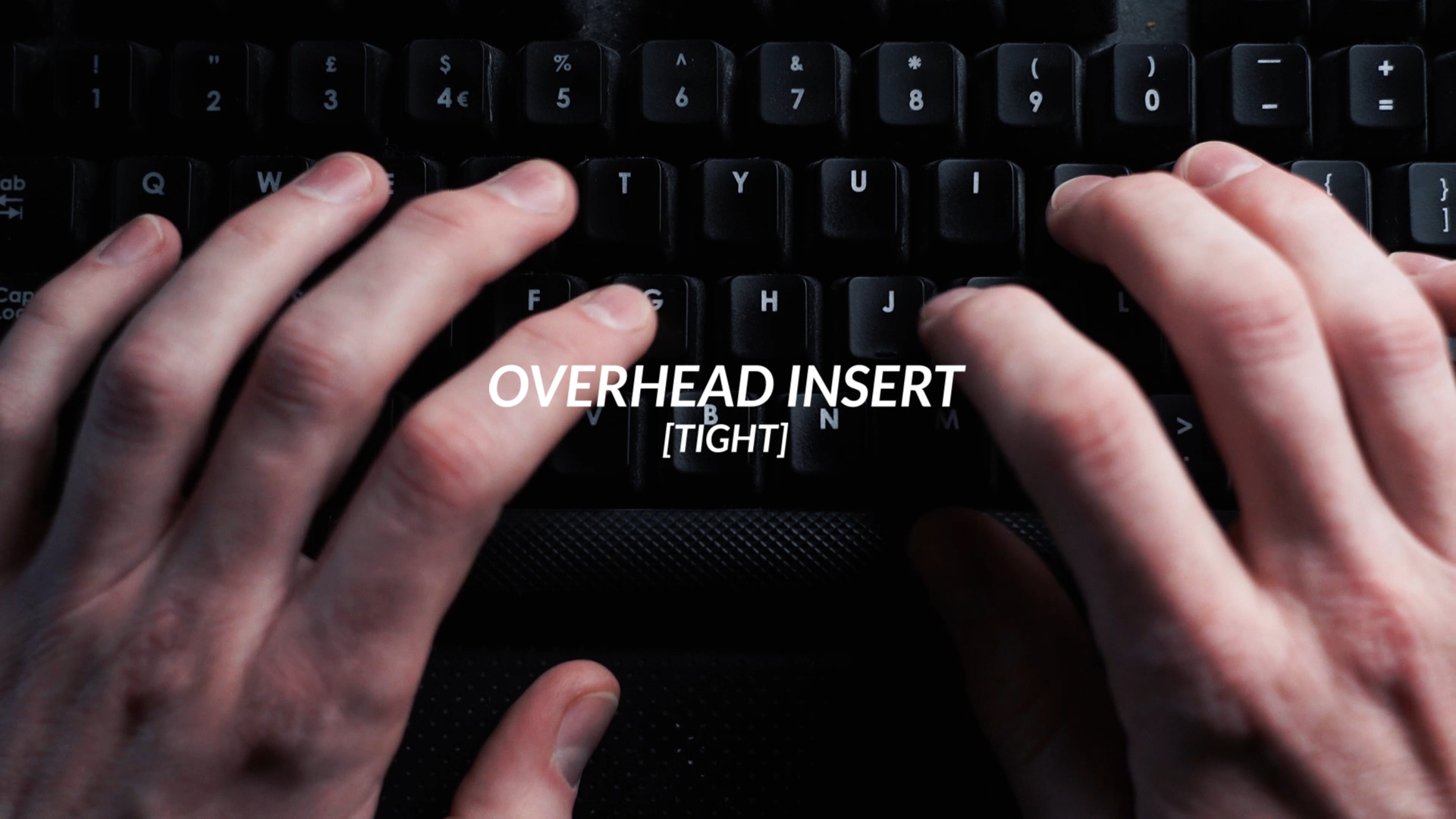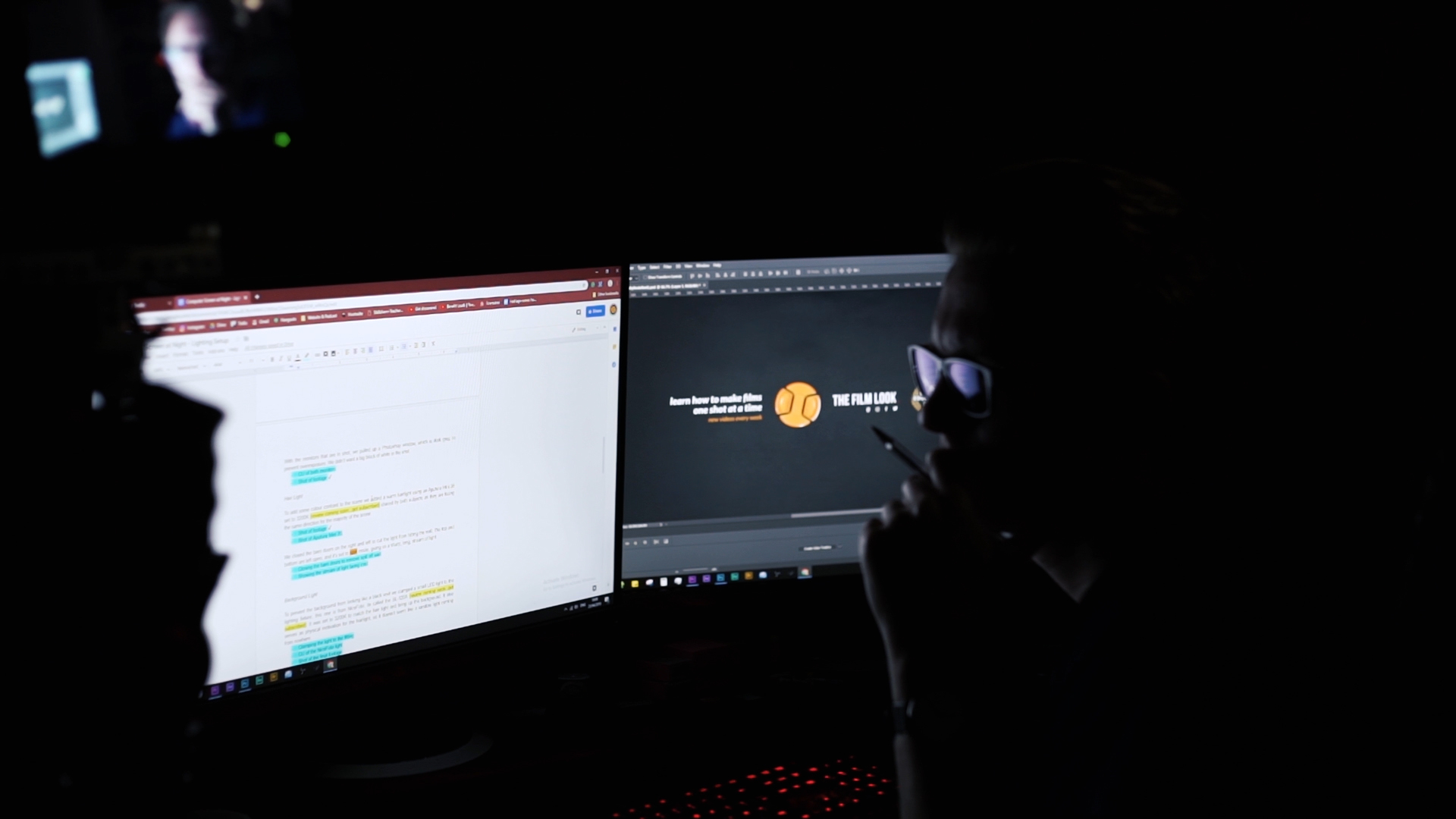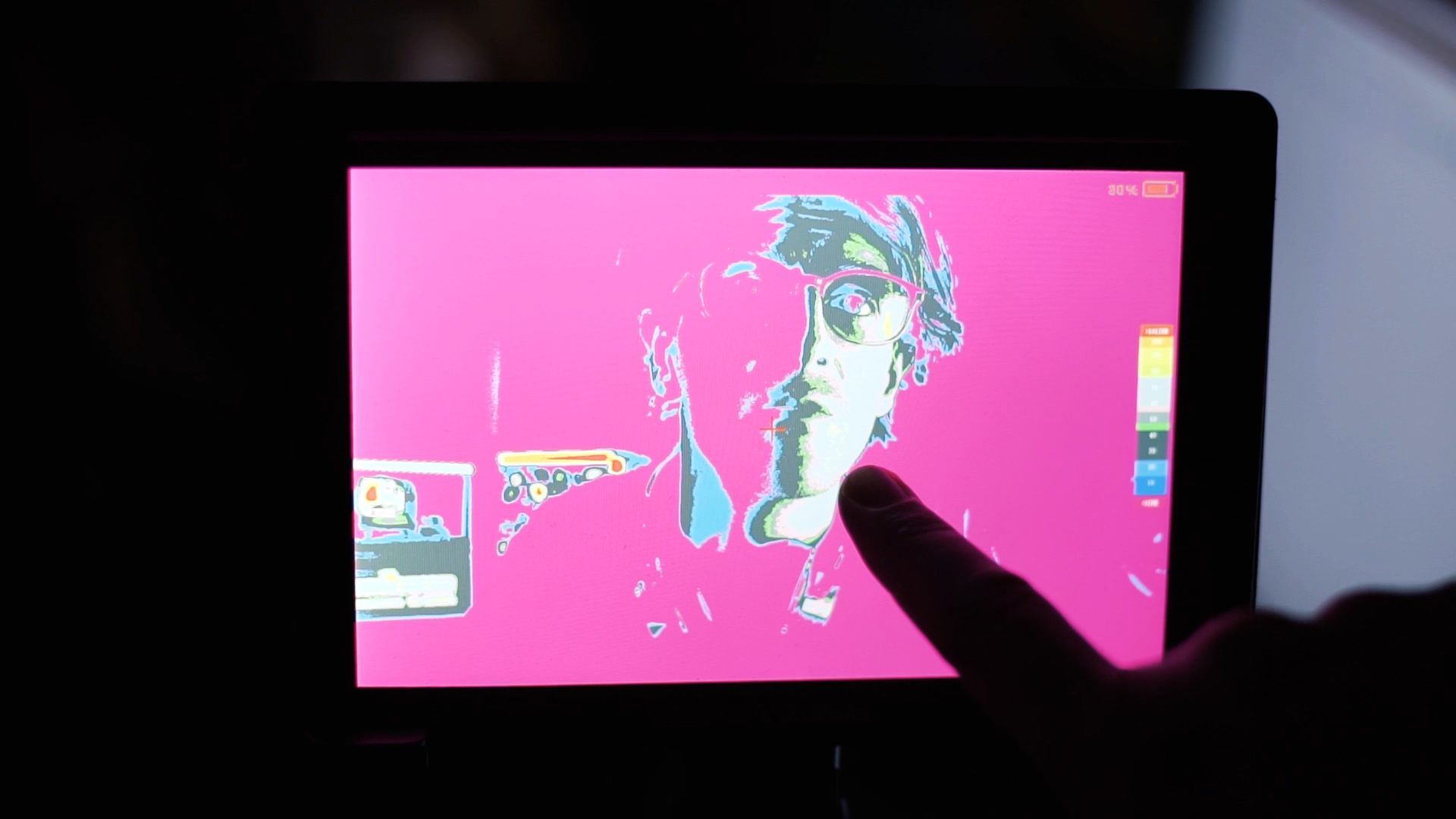Imagine if you had a light which could serve as a large soft source…
Was thin enough to fit into small spaces like the briefcase scene in Pulp Fiction…
AND was light enough you could tape to the ceiling...
This versatile flex light from Falcon Eyes gives you loads of creative possibilities. Today we’re going to show all the ways YOU can use this light, getting you one step closer to achieving the film look.
If you are new here, my name’s Robert, and this is Richard. We make films on this channel and then share everything we learned so you can make YOUR films bigger, better, and create something which you are proud to share with the world. Today I want to talk about the Falcon Eyes RX-18TD.
The Falcon’s eyes 18TD can give you 4 different types of light source. First, we have a barebones setup with no modifiers which will give you a harder light source. Next, we are going to use the dome modifier.
This helps to spread and soften the light. Next, we are going to attach the frame and diffuser.
This is modifier is creating a large soft source, but it is giving you a lot more control as the frame is stopping the light from spilling out of the side. Next, let’s attach the honeycomb grid.
This is the setup we have been using the most. We are still getting a large soft source, but with further control over the light as the grid is cutting the light from spreading further.
Since the main selling point of this light is that it is thin and you can roll it up with it still working, let’s try and fit it into some small places.
To power the light in the suitcase we used a vlock battery which attaches to the back of the power unit. The light can also be powered via a plug if you have a more permanent light setup. For the scene we also wanted a warmer light glowing from the suitcase so we change the colour temperature from 5600 kelvin to 300 kelvin, and set our cameras white balance to daylight.
With the light being so thin and flexible it can fit into these small places, but this is only made possible because the power control unit is separate from the light source, which is where you control the colour temperature and brightness.
Companies like Aputure and LEDGO have a similar system of having the control unit separate, but they all make the power cables to short so you still need to find a place to mount control unit right next to the light. Which kind of defeats the purpose of having them separate.
Luckily Falcon Eyes does sell extension cables and we have been using the 6-meter one so we could feed the cable along with the ceiling, into the back seat where we can get access to the controls.
----
We like to give nicknames to our equipment, for example, we’ve got “Stevie”, then [Insert Name], and the newest addition “Leela” for our Insta 360 camera which was suggested by one of your subscribers Kristian Foreman.
Let us know in the comments below about what you would call this, we’ve come up with Flex Arm Stong and Mr Fantastic, the one with the most thumb up will be the winner.
-----
The location for our next short film is an INT. WAREHOUSE - NIGHT which is actually just our studio dressed up to look like a warehouse.
Throughout the film, we have loads of RGB lights that flash different colours, have police car effects, lightning mode, basically, we are going to use every RGB effects light we own to make it look as crazy as we can.
These light will change throughout the film depending on what our characters are doing, but the one light which will stay consistent is the RX-18TD we have rigged up to the ceiling.
Since the flex light is so thin and lightweight, we used one of these scissor clamps to attach it to our drop ceiling in the studio. Even with attaching the included softbox and honeycomb grid, the light still weighs nothing.
If you don’t have a ceiling like this you can take off the bracket and tape it to the ceiling.
We have this Astora panel which has a similar output but is much heavier than the falcon eyes, which you can tell that by just looking at them.
To get an average panel up there, a couple of crab clamps and a magic arm is going to cut it. To boom the light overhead you are going to need a c-stand, arm, and a couple of sandbags to take the weight, all which costs more money.
----
Having the ability to flex the light isn’t a gimmick it really does work, but it’s not how we have been using it the most. Because the light is so big, and the inclusion of the softboxes and grid you get a really nice soft light, with the added benefit of being able to rig it with ease.
As an indie filmmaker having equipment that can adapt to shoot in many different situations is key, so if you are looking for a light panel we would highly recommend Falcon Eyes RX-18TD, it’s got The Film Look approval.
📼 Check out these handy videos too!
🎬 All the Gear we used for this episode!
Falcon Eyes RX-18TD: https://geni.us/aBvfwS
Falcon Eyes 6 metre Extension Cable: https://geni.us/60hXD9
Sony A7s: https://geni.us/TlulUbD
Our Favourite Lights: https://geni.us/OurFavoriteLights
Gaff Tape (black): https://geni.us/dj3JhK
Gaff Tape (coloured): https://geni.us/ysIntJw
Scissor Clamp: https://geni.us/6q2TBzE
Black Wrap/Cine Foil: https://geni.us/GPFzOK
Light Stands: https://geni.us/SsG0n
Aputure Mini 20s: https://geni.us/bA6Fz
Zyhuin Crane 2 [handheld gimbal]: https://geni.us/ZNRV
AndyCine a6 Plus [monitor]: https://geni.us/GGNO
Shower Curtain (diffusion): https://geni.us/davES
Spring Clamps: https://geni.us/BpTIw6f Magic
Crab Clamps: https://geni.us/iGwXcsx
Astora LED Panel: https://geni.us/TScVT
C-Stands: https://geni.us/9Nel17h
DISCLAIMERS:
Some of these links are affiliate links, if you purchase gear via these links The Film Look will receive a small commission, but there will be no additional cost to you. Thank you!