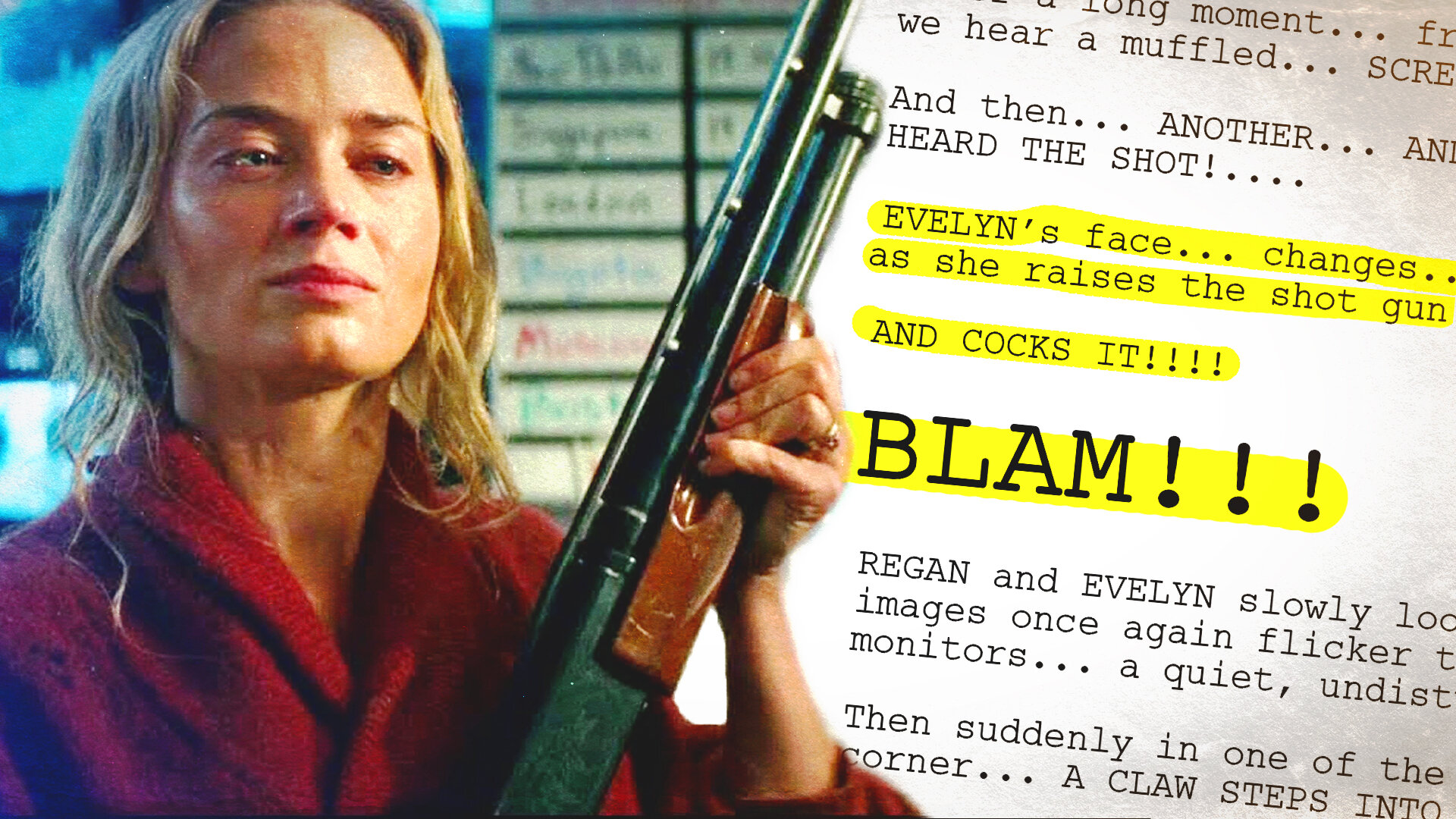With every film we make we always learn something new. That could be a tip, trick, hack, or piece of advice which we did not know. In this video we are going to share 100 filmmaking tips, tricks, hacks, and things we’ve learnt whilst making films, in under 10 minutes.
Add labels with the size of lens to each of your lens caps. It makes it much easier to find in your bag.
Can’t draw? take photos to use as your storyboards.
Never place the microphone on the hot shoe of your camera if you are recording dialogue.
Buy a 3.5mm extension cable so you can still plug it into your camera to get it closer to your actor.
If you have a flip out screen on your camera, create a little tap out of tape to make it easier to flip it out.
Use white baking paper as cheap diffusion paper
If you are making DIY equipment or doing hacks to it, make it look as professional as possible. You don’t what to turn up on set with something that looks janky.
Add velcro to a dry wipe pen and your clapper board so you always have a place to store the pen.
Ask personal questions to your actor whilst they are in character to get to know more about your character's backstory. This is called Hot Seating.
Number your batteries so you know how many you have used and have left.
Get the actor to say their dialogue at their highest level they would when performing, then set your levels so you aren’t peaking.
A 5in1 reflector has a 6th use. You can use the cover to wrap around a hanging light to flag it off the walls and focus the light downwards.
Print off a small shot list and clip it to your belt. It will not get in the way, and it will save time as you always have a shot list next to you.
Play music on set to help people get in the role, especially for your actors.
Shoot at a higher f-stop. It’s better to have your shot in focus than shallow depth of field.
Get your actor to perform the action and dialogue that is a couple of lines before the shot you are shooting. This will give them momentum and lead them into the shot.
Watch lots of films.
Watch short films.
Add LED lights to your camera bag.
Go to the Film Riot YouTube channel, click sort by, oldest date added, and watch all of their videos. Also make notes.
Use a headphone splitter so two people can listen during recording and playback.
When your actor/characters sits down, the drama sits down. So have them doing something in the scene, it’s boring just watching two people sitting or standing talking to each other.
Spend time organising your files before you start to edit, you will thank yourself later.
When you have the first draft of your edit complete, don't look at it for a week.
Show it to others, and ask for feedback.
Work on other peoples short films, you will learn a lot more than watching videos.
Take a notepad and a pen with you to make notes about the shoot, being on your phone does not look professional
Don’t be on your phone, you don’t need to check Facebook and Instagram when you’re making a film.
Ask before you take a set photo for your social media, the production team might want a closed set.
Have someone on set that is taking behind the scenes photos, these are nice to have for promotional and portfolio material.
Learn the rules of filmmaking before you start to break them.
And if you break them, make it for a good reason because if you don't get it right people will know.
Some audio recorders have a dual record mode, one can be set lower just incase your audio does peak.
If you are the sound recordist and the audio peaks or there is an external noise that can be heard whilst shooting, don’t shout cut as you still might be able to use some of that take.
But once cut has been called, say you were not happy with that take. It’s better to record it again now than to try and fix it in post.
Don't struggle to reach a light up high which is on a stand, lower it, adjust it, raise it back up.
Use a frosted shower curtain to create a large diffused light source.
If you need your actor to be out of breath, make them go for a jog as you can't fake out of breath.
Make a playlist for each of your characters to help get them in the role of the character.
Get people to read your script
Learn to take feedback
Ask questions to those who read your script. “Is the dialogue okay? Are the actions clear?” This will invite them to give feedback.
If someone says ‘Martini Shot’ on set, it means it's the final shot set-up of the day.
If you're actor stumbles over a line, just keep rolling and go back a couple of lines. Cutting will break the flow and waste time.
If you forget to mark the start of the take or the clapper board could not be in shot, make sure you clap at the end of the take, which is called second sticks.
If you notice the take wasn’t marked, make everyone aware before the camera and sound is cut.
Add Neoprene pads to the bottom of shoes or objects to deaden the noise they make.
Place a CD, Piece of Plastic, Torch, Glass, anything with a reflective surface in front of your lens to add weird flares to your image.
But use them as a reason to help tell your story, not just because they look cool.
Make Films
Whilst we are on the subject, learn to trust others to help make your film, people will be willing to help.
Pre-line your script so you know exactly when to start and finish covering a shot.
Date your camera batteries so you know how long you have had them. Batteries lose charge over time and this way you will know how long you have had them.
The type of equipment you shoot on does not matter, but it also does depending on the type of film you are making.
Learn how to use new equipment before you get on set. If you have to learn it whilst shooting it's an unnecessary stress you do not need.
Work with the camera team to find out how low you can boom before you dip it in shot.
And don’t get your microphone in the shot. I’m counting that as another tip.
Get a camera slider.
Don’t over use slider shots, use the movement to help tell a better story not just because the shot looks cool.
Make a movie poster for each of your short films, print it out, and put it up to remind you what you have achieved.
Always have a few large coins in your bag for tripod plate screws.
Or buy a flat headed screwdriver which stays in your bag and is just for tripod plate screws.
Make sure your microphone is no more than 3 feet away from your subject.
Have your camera slate in the shot before the camera starts to role. This means the first frame will have all of the shot information which will save time when naming and syncing up your shots as you will not have to go looking for the information.
Freesound.org has thousands of free sounds effects and foley. They have everything from someone eating and apple……..to gun shots.
When you are packing your equipment for your film, test your camera, turn on every light, test extension cables, microphones, audio cables, make sure your batteries are charged. Basically test everything before the shoot.
You can never have to many extension cables
A tripod can be called legs or sticks.
If you have to adjust your tripod legs to make your camera level, buy one of these neewer leveling bases. You’ll wonder how you lived without one.
Buy old prime lenses. They are cheaper, sometimes sharper and have different characteristics that you will not find on newer lens.
Try taking a couple of frames off the start and end of each shot. It may work well to tighten up your edit.
Before editing your audio, play your favourite song and adjust your volume to a comfortable level. Make a note and always monitor your audio at this level.
Your dialogue should lie between -6dB and -24dB in the mix.
Condense your shot list. Find way to join the shots together with pans and tilts. Movement is always more cinematic than a cut.
Before the shoot, sit down with your cast and crew and go through the entire plan to get everyone on the same page.
At the end of the shoot, once all of your equipment is out of the location, do one last check to see if you have missed anything.
When you are handing someone a piece of equipment, don’t let go until they say ‘Hands on’ then you can say ‘hands off’. Safety is key on set.
Before you turn on a light shout ‘Lights going hot’ this will give people a warning and time to avert their eyes.
Get a small LED torch like this one. It can fit in your pocket and costs about £3. You wouldn’t believe how useful it can be.
Use bungee cords to stop lights stands and tripod from falling over when stored.
Remember, achieving the film look is not about camera setting, fancy shots, and the LUT you apply to your footage. It’s everything you see in the frame, props, costumes, acting, locations, everything.
You don’t always have to shoot using a flat profile like S-Log 2 or 3. Learn how to shoot using other profiles as well, it will save you time if the project needs to be turn around faster, or if you do not have a lot of experience color grading flat footage.
Have brightly coloured audio cables. You can see them on the floor and if the cable drops into frame.
If your actor is performing an action whilst delivering dialogue, try to minimise the noise of the action so it doesn’t infect your dialogue.
Don’t have a shoulder rig? Use your Tripod
Unclip the bottom tripod legs first, it will be easier to access the next leg as they are in the middle of your tripod and not at the bottom.
If you have a plastic lightweight tripod do it the other way.
Feed your cast and crew
A fishing seat box trolley is a cheap and good way to move your equipment around.
Watch your film and make a list of the sounds that you should be hearing. Clothes rustling, chairs creaking, cups clinking on the table. Fill your sound space.
Hot swap between your film and your favourite movie when mixing audio. Your audio should be a similar level. You’ll know if its too loud or too quiet.
Understand that people will not turn up and drop you in it at the last minute.
Before your final export, watch your film on a phone, tablet, and TV to see what it looks like. Every device will look different.
Also listen to your film on a phone, tablet, TV, with cheap headphones and on studio monitors if you can. Can you hear all of the sounds on each device? If not, trying to make changes and listen again.
Clip the script and shot list to the back out our clapperboard. This works great if your clapper loader and your 1st AD are the same person.
Recording clean dialogue is your highest priority, don’t worry about recording foley yet, you can record all of that after if needed.
If you can not apply aspect ratio bars to your camera or monitor, work out where they need to be and stick card to them.
Spray Paint your lens caps Orange, they’re easier to find.
When you rip of a piece of tape, leave a little tap on the roll so it is easier to get the next piece of tape.
Making films is the coolest thing, so remember to have fun.