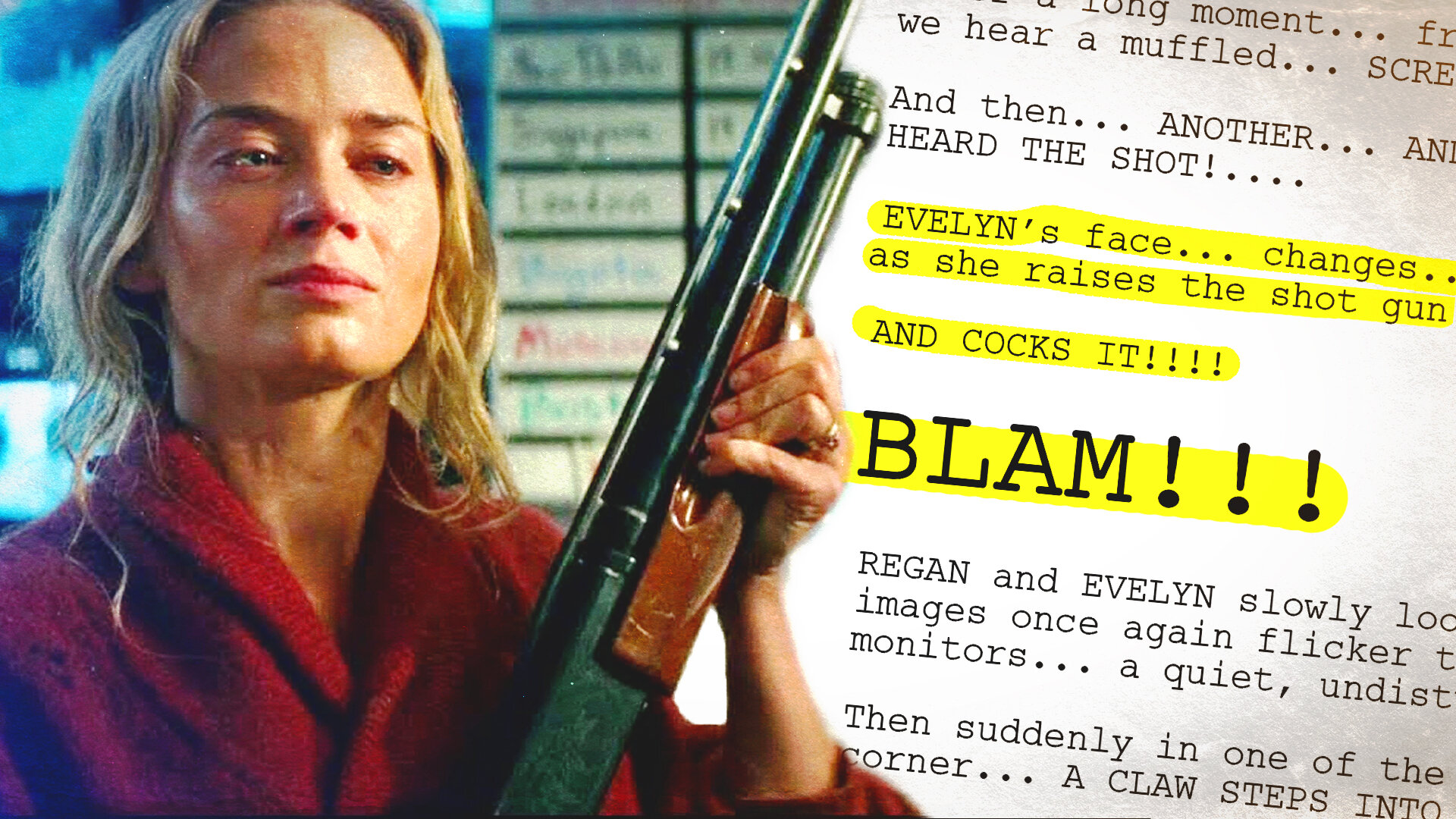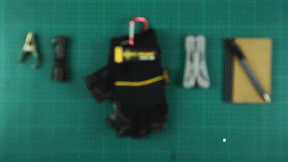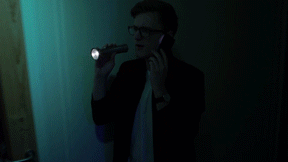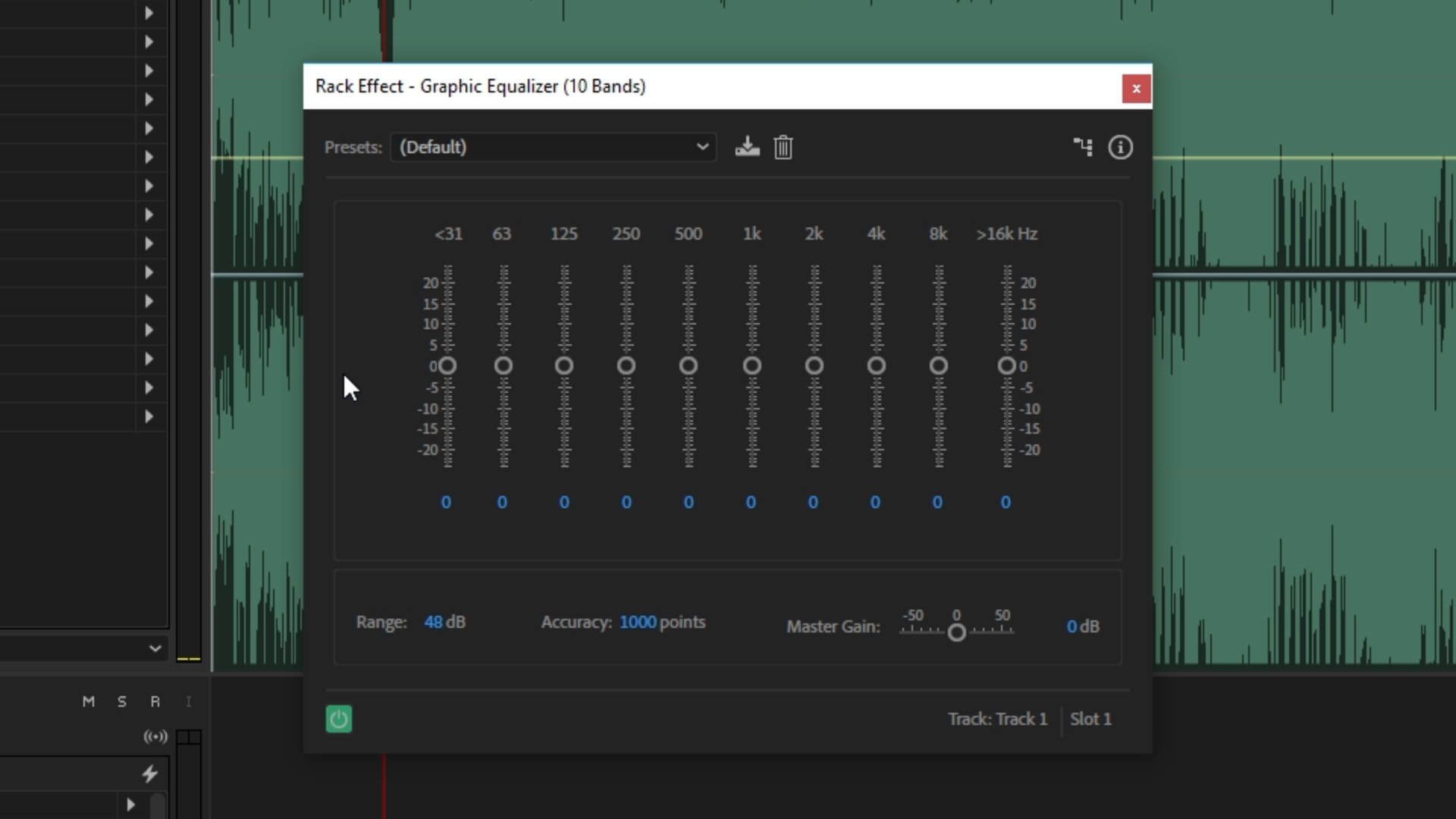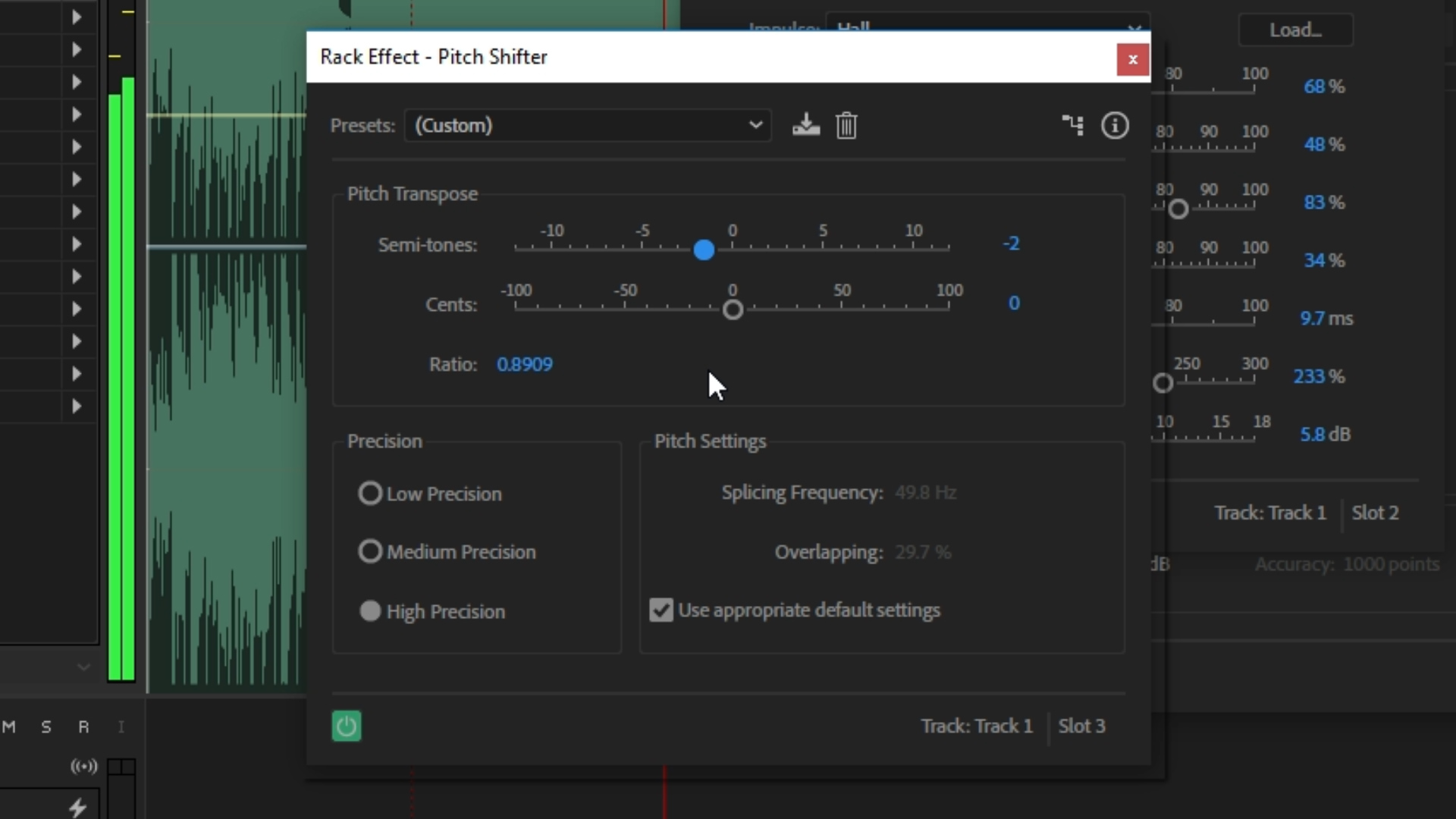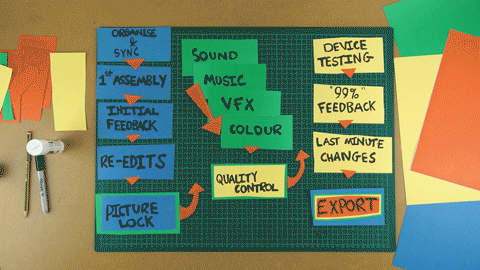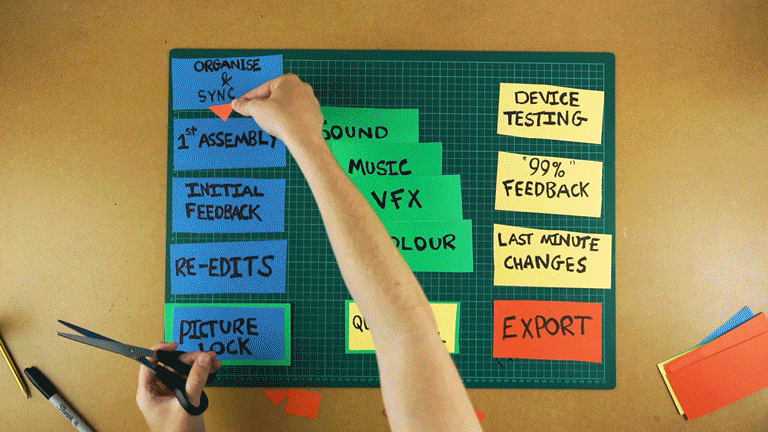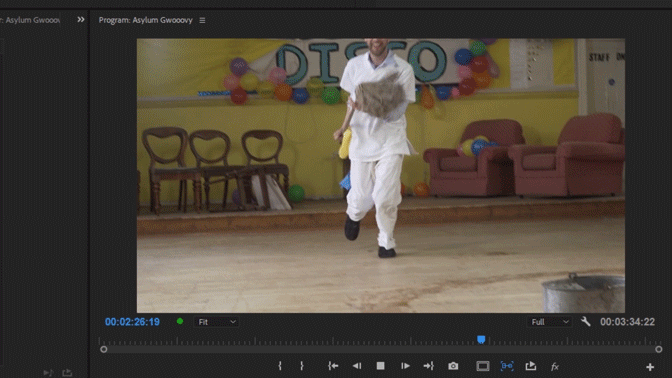This means when you turn the focus wheel, it will turn the lens no further than infinity, and to whatever the minimum focus distance is on your lens.
Having this function makes it quick and easy to set up different lenses.
Next you can set the strength you want the motor to turn the focus wheel on the lens as every lens will require a different amount of torque.
This 50mm lens we have rotates by using very little pressure so it would require less torque to turn.
These vintage lenses require more pressure to turn so you can set the motor to a high torque.
You can put your focus marks on the focus rings on the controller which are rubber.
When you need to reset markers you can simply rub the dry wipe pen off, or replace it with the other focus ring that comes with it.
The motor and the controller are built really strong, and every cable and attachment is very high quality.
The controller is not too heavy but has a slight weight to it, and the modelling of the unit is slim and has lots of quarter threaded screw mounts so you can attach it to a light stand or to the lanyard that comes in the box.
The wheel rotation of the controller has a nice resistance to it when turning and again it feels very much like a premium product.
Like with everything, using a wireless follow focus will have a learning curve, and this is definitely something you have to get used to with the Remote Air 3.
The menus and UI can take a while to understand and you will definitely want to keep the manual close at first.
There are lots of indicator lights on the controller which mean different things depending on their colour.
The control unit status indicator lights have 4 different colours. Red means the unit is powered on.
Green means it is powered on and synced via bluetooth, which will only happen if you use the app, Blue means the unit is changing, and Cyan means the unit is synced via bluetooth and is being charged.
If you need to change the settings for focus, you need to use a combination of button presses. If you want to change the speed of the motor, you have to press the button on the bottom of the motor 5 times.
There is a little graphic on the motor which tells you how many presses you need to do, which is great because it saves you time looking in the manual.
When you want to enable the auto calibration function you have to hold down the focus, zoom and iris button for 3 seconds, which is a little bit awkward to do.
This is not a big problem and once you get familiar with how it works it will just become normal.
One thing we did have a problem with was the follow focus no longer responding during different setups.
We were unsure how the problem occurred, maybe a button was pressed and a setting change. This held up the shoot but we managed to get it working in a couple of minutes.
Becoming more familiar with the unit and the menus would help to solve this problem.
We only really use the wireless follow focus on bigger projects like making short films.
When you have someone whose sole job it is to keep focus throughout a whole film, it will help you save time as this technical side of filmmaking will have a higher level of accuracy.
Not everyone can afford a wireless follow focus like the PD Movie Remote Air 3, but it is definitely worth considering when you can. The timed saved vs the price you pay is something think about.
If using a wireless follow focus saves you an hour a day for example, that is an extra hour you have to improve other aspect of your image or do more takes to make the performance the best it can be.
That hour could also save you money in other areas of the production too.
If you are renting a location which requires you to pack up at a certain time, or a member of your cast needs to leave early, that hour you’ve got back could save you from having to rent the location again or getting the actor back for another day.
If you need to keep doing retakes because you kept over and under shooting focus, your actor may have delivered a better performance in one of the out-of-focus takes.
The three options we’ve spoke about to help keep focus all work, but have a different level of accuracy, so chose the one you need for your production.
Before we got the PD Movie Remote Air 3 we did not expect how much it would improve the quality of the final image, and how much time would be saved by using it.
If you’ve never used one, go and check out the PD Movie website.
They have lots of different wireless follow focus systems, and lots of information about how they can improve your production.
In this video we did say you need a 1st Assistant Camera to operate it, so if you like to know more about the role of the 1st AC let us know in the comments below and we’ll make a video about it.
If you want to help this channel grow give us a thumbs up or down if you don't, hit that orange lens cap to subscribe, and remember achieve it one shot at a time.